Power Apps Training In Hyderabad
Learn Power Apps Training In Hyderabad at Vinay Tech House, Create high-productivity apps for Client business with a rich set of tools.
Solve business problems with intuitive low-code tools to work faster with a platform that enables data integration and distribution, and extend your reach with building blocks for professional developers.
In This Page You Get Complete Details About Power Apps Training In Hyderabad, Scroll Down To Know More.
What Is Power Apps?
Power Apps is a suite of apps, services, and connectors, as well as a data platform, that provides a rapid development environment to build custom apps for your business needs. Using Power Apps, you can quickly build custom business apps that connect to your data stored either in the underlying data platform (Microsoft Dataverse) or in various online and on-premises data sources (such as SharePoint, Microsoft 365, Dynamics 365, SQL Server, and so on).
Or,
Power Apps encompasses apps, services, connectors, and a data platform, offering a fast-track development environment for crafting personalized business applications. With Power Apps, you can swiftly construct tailor-made business apps that link to your data stored in either the underlying data platform (Microsoft Dataverse) or diverse online and on-premises data sources, including SharePoint, Microsoft 365, Dynamics 365, SQL Server, and more.
Power Apps Objectices:
- Simplify app development without extensive coding.
- Enhance productivity through custom applications.
- Streamline data management and workflows.
- Improve data visualization and reporting.
- Enable rapid app creation for unique needs.
- Facilitate seamless integration with Microsoft tools.
- Democratize app development for non-developers.
- Automate repetitive tasks and processes.
- Enhance business agility and innovation.
- Accelerate decision-making with real-time data.
- Create mobile-friendly apps for remote access.
- Reduce development time and costs.
- Foster collaboration through shared apps.
- Ensure data security and compliance.
- Empower organizations to solve specific challenges.
Register For Power Apps Training In Hyderabad
Advantages Of Learning Power Apps Training In Hyderabad:
- We can use Power Apps to create modern low-code apps
- Microsoft Power Apps can quickly build custom business apps that connect with data platform such as Microsoft Dataverse or Sharepoint etc..
- Power Apps has 3 different types used for development, Those being Canvas Apps, Model-Driven Apps & Portals
- Power Apps is an Inventory Management system that helps business manage their inventory efficiently
- Power Apps offers a user friendly interface, helping businesses track their inventory, reorder products & manage their supply chain
- Power Apps provides Business research reports that help organizations make data driven decisions
- With Power Apps, You can build the right app for any job
- With Power Apps, You can Build apps from a blank canvas, an underlying dataset, or a wide variety of templates.
- Power Apps Uses Microsoft Dataverse to store data and model processes and business logic.
Why Power Apps Training In Hyderabad With Vinay Tech House ?
A comprehensive training resource that includes real-time training scenarios for every area of study using the Power Apps Training solutions.
* We also provide cases studies to support Power Apps training.
* We plan sessions according to your preferences by highly skilled and trained experts in real-time.
* We record a session to be used for reference in the future.
* We also offer an ongoing, quick and weekend-long course to provide the online Power Apps Training.
* We also offer lucrative and flexible payment plans that are flexible and profitable.
Register For Power Apps Training In Hyderabad
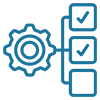

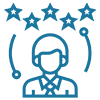



Power BI Training In Hyderabad
Frequently Asked Questions
What is Power Apps and What are it's uses?
Is Microsoft Power Apps easy to learn?
It is easy to learn since it is a Low-Code application ( full support to graphical)
Does Power Apps have a market?
Its widespread adoption continues to flourish, to an increase of 19.6 percent - According to Gartner
What if I miss a training session?
No need to worry, daily videos are in the class room folder and materials in the materials folder. You can watch and practice and also reach out to the trainer for queries.
What type of Study materials and Videos we will get and How long they are available?
You will get all materials after a week of your joining which you can download and use. Daily live class recordings will be placed in a folder and you will have access for maximum 12 months. Lab practice documents and required Power BI credentials provided for practice till one year.
In-Depth Curriculum
Our educational program aims to comprehensively cover all & important points & aspects of the subject
Course Specialized Trainers
Our Trainers are high experienced industry experts with their teaching methods designed for their particular course

10+ Years of Experience
We’ve come a long way teaching from hundreds to thousands, so we use our experience in guiding students in the right path

Students Favourite
Vinay Tech House is prefered by many students as their favourite, rating as the best in teaching
Use Power Apps to Build Applications Faster, in a easy way with Low-Code & Improve Business Outcomes
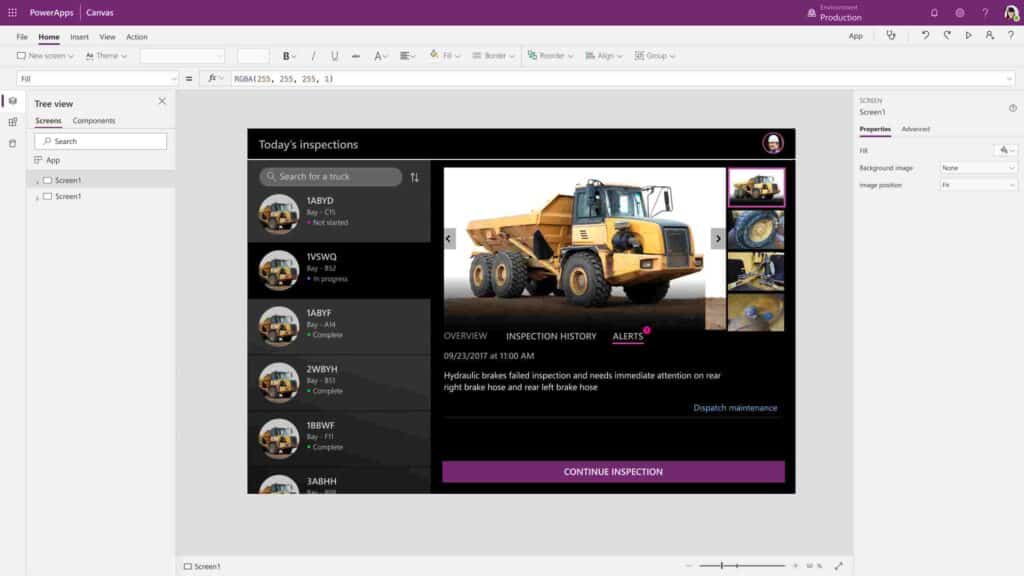
Overview of PowerApps
- Types of PowerApps
- PowerApps building blocks
- PowerApps development environment setup
- PowerApps for admins
- PowerApps for developers
Overview of Canvas Apps & Controls
- Create a blank canvas app
- Create an app from template
- Create an app from a data source (SharePoint)
- Create a canvas app from excel
- Explanation of Canvas App Layouts
- Create a Blank Canvas App Types of Screens in Canvas App
- Canvas App Screen Properties Renaming & Reorder Screen
Navigations & Notifications
- Navigate Functions & Its Parameters
- Notify PowerApps Functions & Its Parameters
Connectors in PowerApps
- Introduction to PowerApps Connectors
- Different Types of Connectors in PowerApps
- Build an App using MS Excel as a data source
Data Table, Gallery & Form in PowerApps
- Introduction to Gallery, Data table & Form
- Different Between Gallery & Data table
- Different Type of Galleries in canvas
- Customization of the forms and Gallery controls
Implementation of Search & Sort Functionality in PowerApps
- What is Search Function & its parameters
- Implementation of Search function
- What is Sort Function & its parameters
Logical Conditions in PowerApps
- If – Else Condition & Its Implementation
- Nested If – Else Conditions Its Implementation
- Switch Conditions its Implementation
- Use Cases: o Modifications to data depending on user input o Hide and show controls based on user inputs
How to Use Variables in PowerApps
- What is PowerApps Variables
- What are Diff types of variables in PowerApps
- Scope of PowerApps Variables
- Application of PowerApps Variables
- Implementation of Dynamic Sort
Advance formulas & functions in PowerApps
- Creating Custom form & using Patch function for Submitting Data
- Using “UpdateIf” function to update a record
- Uses of Filter, LookUp Function in PowerApps
- Difference Between Filter, LookUp & Search
- Implementation Cascading Dropdown Lists of Dynamic Sort
Collections in PowerApps
- What is Collection
- How to create and use collection(s)
- Diff between “Collect” & “Clear Collect”
Introduction to Model Driven PowerApps
- Overview of Model Driven PowerApps
- What is site map, how to map Dataverse table
- Create views in model driven app
- Create forms in model driven app
- Business Roles in model driven app
- Create charts in model driven app
- Create Dashboard in model driven app
Troubleshoot (Debug Process and Methodologies)
- Debug Power Apps with Monitor
- Common issues and resolutions
- Operators and Naming Parameters
- Get a session or app ID
- Change Power Apps Studio version
- Troubleshoot startup issues for Power Apps
Introduction to Microsoft Dataverse
- Overview of Dataverse
- Diff Type of Table is Dataverse
- Create a Table in Dataverse
- Views & Forms in Dataverse
- Define Relationships in Dataverse
- Use Power BI with Dataverse
- Create Power BI report and dashboards
- View table data in Power BI Desktop
Introduction to Microsoft Dataverse
- Adding Power BI Reports in Power Apps
- Create Mobile and Tab Views for Power BI Reports in Power Apps
- Power Apps usage as a Visual in Power BI
Power Automate, Power Apps Embed in Power Automate
- What is Power Automate and Basic Examples
- Calling Power Apps in Power Automate
Register For Power Apps Training In Hyderabad
Project Explanation
At the end of the Course, you’ll be given project explanation that’ll further strengthen your foundation
Real-TIme Case Studies
The Training will be Real-Time oriented, with a focus on Real-Time Usage & Examples

Vinay Tech’s course completion certificate will be provided upon the completion of the course successfully. It increases the value of your resume and you can attain leading job posts with the help of this certification in leading MNCs. The certificate can be printed out like a hard copy or handed digitally.
Our Student Say!
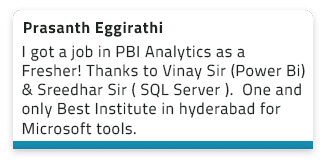
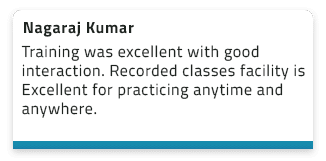
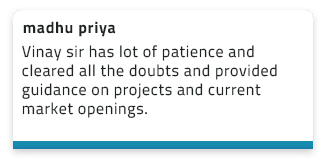
Our Learners Work At












