Azure Data Factory course training in Hyderabad [ADF]
What Is Azure Data Factory ?
Azure Data Factory is a cloud service that allows you to store, manage and analyze data from your applications. The service is based on the Azure SQL Database, which is one of the most popular relational databases in the world.
Or,
Azure Data Factory is a service that can be used to create, manage and maintain data pipelines. It is a Microsoft product that provides automation for data processing workflows, Azure Data Factory is a data processing engine that can be used to create and run complex, transactional workloads.
What Is Azure Data Factory ?
Azure Data Factory is a cloud service that allows you to store, manage and analyze data from your applications. The service is based on the Azure SQL Database, which is one of the most popular relational databases in the world.
Or,
Azure Data Factory is a service that can be used to create, manage and maintain data pipelines. It is a Microsoft product that provides automation for data processing workflows, Azure Data Factory is a data processing engine that can be used to create and run complex, transactional workloads.
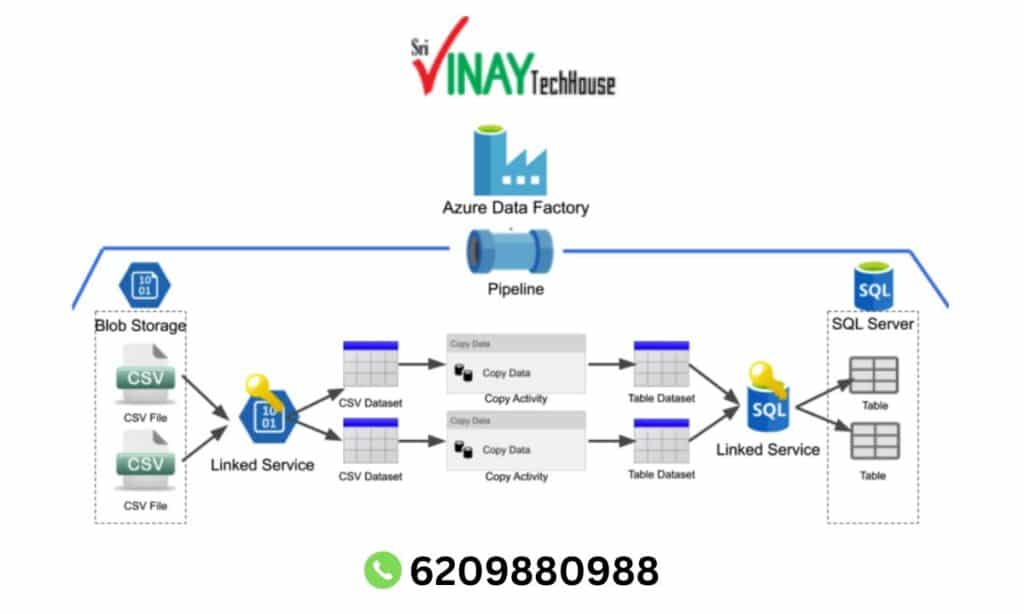
Advantages Of Azure Data Factory Training in Hyderabad
- Azure Data Factory provides an easy way to monitor and manage your data pipelines.
- In addition to SQL, Azure Data Factory supports a variety of Azure services and integrations.
- The service is compatible with many popular databases, including Azure SQL and CosmosDB.
- The service can be used to connect and manage data sources on the cloud and on premises.
- Azure Data Factory supports both batch and streaming data processes.
- It also has built-in support for SSIS, an ETL tool.
Benefits Of Learn Azure Data Factory:
- It Is Easy To Learn Even If You’re a Fresher.
- You Get The Job In The Software Industry In Less Than 90 Days.
- No Coding Language Required To Learn.
- You Get Decent Package
- Good Career Choice Why Because It’s Cloud Technology
Why Azure Data Factory With Vinay Tech House:-
A comprehensive training resource that includes real-time training scenarios for every area of study using the Azure Data Factory Training solutions.
* We also provide cases studies to support MSBI training.
* We plan sessions according to your preferences by highly skilled and trained experts in real-time.
* We record a session to be used for reference in the future.
* We also offer an ongoing, quick and weekend-long course to provide the online MSBI Training.
* We also offer lucrative and flexible payment plans that are flexible and profitable.
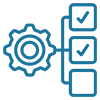

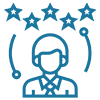



Frequently Asked Questions
In-Depth Curriculum
Our educational program aims to comprehensively cover all & important points & aspects of the subject

10+ Years of Experience
We’ve come a long way teaching from hundreds to thousands, so we use our experience in guiding students in the right path
Course Specialized Trainers
Our Trainers are high experienced industry experts with their teaching methods designed for their particular course

Students Favourite
Vinay Tech House is prefered by many students as their favourite, rating as the best in teaching
What is the “Cloud”?
Why cloud services
Types of cloud models
Deployment Models
Private Cloud deployment model
Public Cloud deployment model
Hybrid cloud deployment model
Characteristics of cloud computing
On-demand self-service
Multi-tenancy and resource pooling
Measured service
Cloud Data Warehouse Architecture
Shared Memory architecture
Shared Disk architecture
Shared Nothing architecture
Core Azure Architectural components
Core Azure Services and Products
Azure solutions
Azure management tools
DWH Life Cycles
DWH Approaches (INMON and KIMBALL)
Data Granularity, Data movement stages
Azure subscriptions
Planning and managing costs
Azure support options
Azure Service Level Agreements (SLAs)
Service Lifecycle in Azure
Introduction Azure SQL Database
Comparing Single Database
Managed Instance
Creating and Using SQL Server
Azure SQL Database Tools
Migrating on premise database to SQL Azure
Purchasing Models
DTU service tiers
vCore based Model
Server-less compute tier
Service Tiers
General purpose / Standard
Business Critical / Premium
Hyperscale
Deployment of an Azure SQL Database
What is SQL elastic pools
Choosing the correct pool size
Creating a New Pool
Manage Pools
Monitoring and Tuning Azure SQL Database
Configure SQL Database Auditing
Export and Import of Database
Storage Service and Account
Creating a Storage Account
Standard and Premium Performance
Understanding Replication
Hot, Cold and Archive Access Tiers
Working with Containers and Blobs
Types of Blobs
Block Blobs
Append Blobs
Page Blobs
Blob Metadata
Soft Delete
Azure Storage Explorer
Access blobs securely
Access Key
Account Shared Access Token
Service Shared Access Token
Shared Access Policy
Storage Service Encryption
Azure Key Vault
What is Data Factory?
Data Factory Key Components
Pipeline
Activity
Linked Service
Data Set
Integration Runtime
Triggers
Data Flows
Page Blobs
Integration Runtime Provision Required Azure Resources
Create Resource Group
Create Storage Account
Provision SQL Server and Create Database
Provision Azure Data Factory (ADF) Service
Understanding Data Factory UI
Copy Data from Blob Storage to SQL Database
Copy data from storage account to storage account
Create Linked Service and Create Dataset
Create Pipeline – Integration Service
Copy Data from on-premise SQL Server to Blob Storage
Working with Activities
Understanding Lookup Activity
Understanding For Each Activity
Filter Activity
Get Metadata Activity
Azure Lift and Shift
Provisioning Azure – SSIS Integration Runtime
Execute SSIS Packages from Azure
Execute SSIS Packages from SSISDB
Triggers
Monitoring Pipeline
Debug Pipeline
Trigger pipeline manually
Monitor pipeline
Trigger pipeline on schedule
ADF Introduction
Important Concepts in ADF
Create Azure Free Account for ADF
Integration Runtime and Types
Integration Runtime in ADF – Azure IR
Create Your First ADF
Create Your First Pipeline in ADF
Azure Storage Account Integration with ADF
Copy multiple files from blob to blob
Filter activity – Dynamic Copy Activity
Get File Names from Folder Dynamically
Deep dive into Copy Activity in ADF
Copy Activity Behavior in ADF
Copy Activity Performance Tuning in ADF
Validation in ADF
Get Count of files from folder in ADF
Validate copied data between source and sink in ADF
Azure SQL Database integration with ADF
Azure SQL Databases – Introduction to Relational Databases
Creating Your First Azure SQL Database
Deployment Models
Purchasing Modes
Overwrite and Append Modes in Copy Activity
Full Load in ADF
Copy Data from Azure SQL Database to BLOB in ADF
Copy multiple tables in bulk with Lookup & ForEach in Data Factory
Logging and Notification – Azure Logic Apps
Log Pipeline Executions to SQL Table using ADF
Custom Email Notifications – Send Error Notification with Logic App
Use Foreach Loop Activity to Copy Multiple Tables – Step-by-Step Explanation
Incremental Load in ADF
Incremental or Delta Load from SQL to Blob Storage
Multi-table Incremental Load or Delta Load
Incrementally Copy New and Changed Files Based on Last Modified Date
Azure Key Vault Integration with ADF
Secure secrets, keys & certificates in Azure Data
ADF Triggers
Event-Based Trigger
Tumbling Window Trigger – Dependency & Parameters
Schedule Trigger
Self-Hosted Integration Runtime
Copying On-Premise Data Using Azure Self-Hosted IR
Data Migration from On-Premise SQL Server to Cloud
Load Data from On-Premise SQL Server to Azure SQL DB
Data Migration with PolyBase and Bulk Insert
Copy Data from SQL Server to Azure SQL DW with PolyBase & Bulk Insert
Data Migration from On-Premise File System to Cloud
Copy Data from On-Premise File System to ADLS Gen2
Copying Data from REST API using ADF
Loop Through REST API – Copy Data to ADLS Gen2
Linked Service Parameters
AWS S3 Integration with ADF
Migrate Data from AWS S3 Buckets to ADLS Gen2
Activities in ADF
Switch Activity – Move and Delete Data
Until Activity – Parameters & Variables
Copy Recent Files from Blob Input to Blob Output Folder Without LPV
Snowflake Integration with ADF
Copy Data from Snowflake to ADLS Gen2
Copy Data from ADLS Gen2 to Snowflake
Azure CosmosDB Integration with ADF
Copy Data from Azure SQL DB to CosmosDB
Copy Data from Blob to CosmosDB
Advanced Concepts in ADF
Nested ForEach – Pass Parameters from Master to Child Pipeline
High Availability of Self-Hosted IR & Sharing IR with Other ADFs
Data Flows Introduction
Azure Data Flows Introduction
Setup Integration Runtime for Data Flows
Basics of SQL Joins for Azure Data Flows
Joins in Data Flows
Aggregations and Derive Column Transformations
Advanced Join Transformations with Filter and Conditional Split
Data Flows – Data Processing Use Case 1
Restart Data Processing from Failure
Remove Duplicate Rows & Store Summary Credit Stats
Difference Between Join vs. Lookup Transformation & Merge Functionality
Dimensions in Data Flows
Slowly Changing Dimension Type 1 (SCD1) with HashKey Function
Flatten Transformation
Rank, Dense_Rank Transformations
Data Flows Performance Metrics and Parameters
How to Use Pivot and Unpivot Transformations
Data Quality Checks and Logging Using Data Flows
Batch Account Integration with ADF
Custom Activity in ADF
Azure Functions Integration with ADF
Azure Databricks Integration with ADF
ADF Integration with Azure Databricks
Azure Data Lake Analytics Integration with ADF
Introduction to Databricks
Azure Databricks Architecture
Azure Databricks Main Concepts
Databricks Integration with Azure Blob Storage
Read Data from Blob Storage
Create Blob Mount Point
Features of Python
Python Virtual Machine (PVM)
Frozen Binaries
Memory Management in Python
Garbage Collection in Python
Banking Project
We Do Cover Microsoft Azure Project In Our Training That Helps You Give Real Time Experience.
Telecommunications project
This project helps you get real-time experience into the Azure workflow
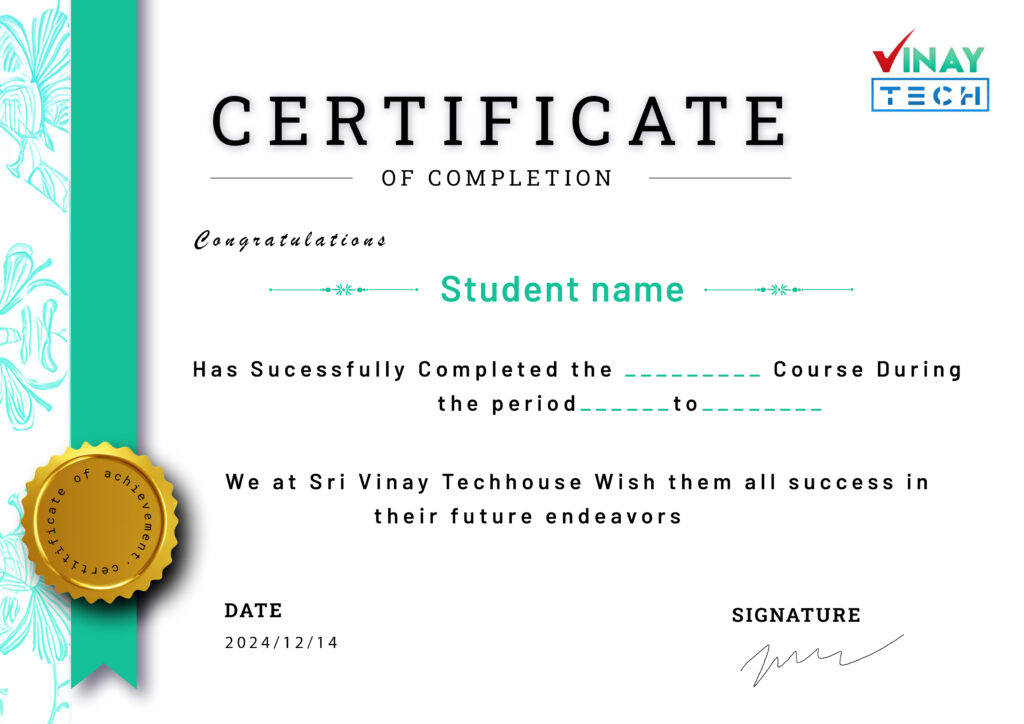
Vinay Tech’s course completion certificate will be provided upon the completion of the course successfully. It increases the value of your resume and you can attain leading job posts with the help of this certification in leading MNCs. The certificate can be printed out like a hard copy or handed digitally.
Our Student Say!
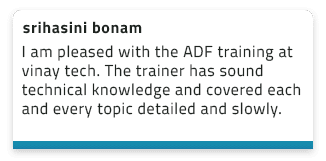
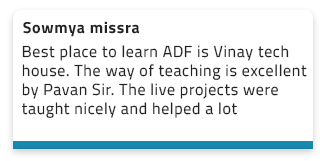
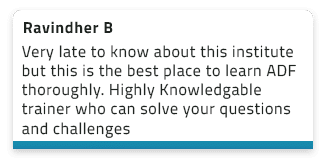
Our Learners Work At










