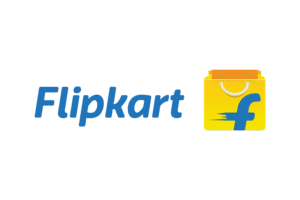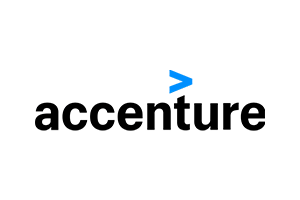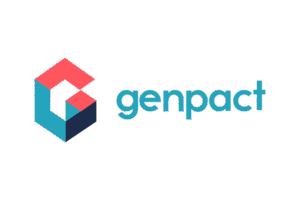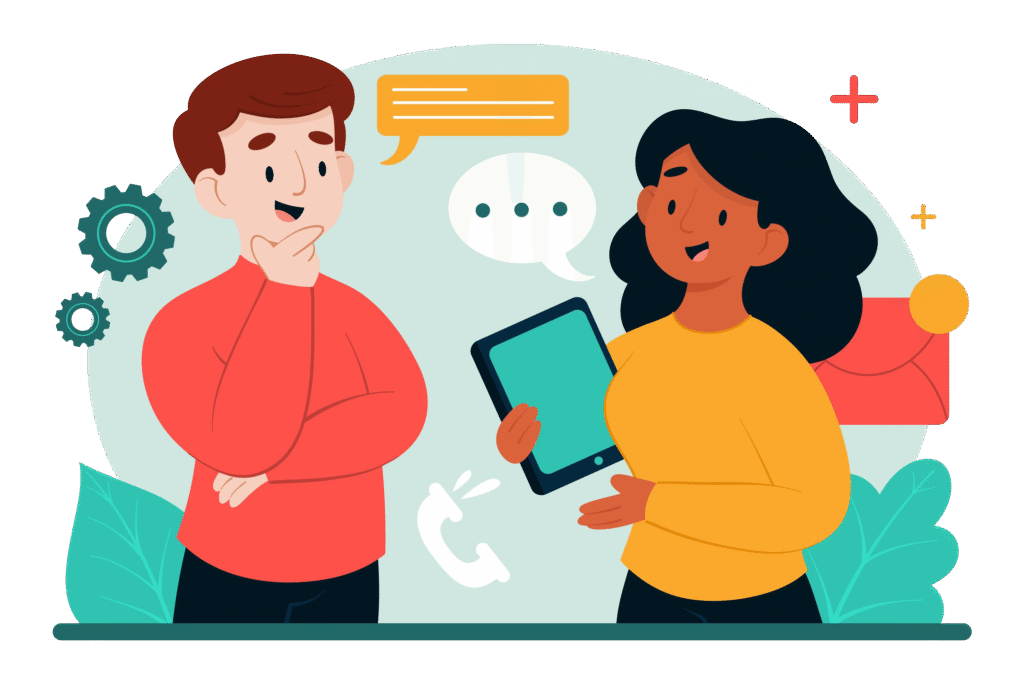Transform your Career with
Power Apps Training in Hyderabad
Join our Power Apps Training in Hyderabad at Vinay Tech to rapidly build custom business applications without writing extensive code. Learn to automate workflows, connect to data sources, and create user-friendly apps — all through hands-on, practical training. Turn your ideas into real, functional apps that drive smarter business processes.
Over 300+ reviews

Get a Free Demo
What is Power Apps?
Power Apps is a low-code application development platform from Microsoft that allows users to build custom business applications quickly and efficiently without needing extensive programming knowledge. It provides a visual, drag-and-drop interface to design apps that connect with various data sources such as SharePoint, Excel, SQL Server, and more. Power Apps enables businesses to digitize manual processes, automate workflows, and create responsive applications that work seamlessly across mobile devices, tablets, and web browsers. It empowers both technical and non-technical users to streamline operations and improve productivity through smart, scalable solutions.
Students can Expect
When you join our Power Apps Training in Hyderabad, you can expect:
Power Apps Training Objectives
Simplify the development of business applications with minimal coding effort.
Increase organizational efficiency through customized app solutions.
Optimize workflows and streamline data management across teams.
Enable rich data visualization and advanced reporting capabilities.
Rapidly create apps tailored to specific business processes or challenges.
Seamlessly integrate with Microsoft 365, SharePoint, Dataverse, and other Microsoft services.
Make app development accessible to non-technical users (citizen developers).
Automate routine and repetitive tasks to enhance productivity.
Drive innovation and agility within departments through quick app deployment.
Enable real-time decision-making with up-to-date insights and dashboards.
Design responsive, mobile-friendly apps for anytime, anywhere access.
Minimize development time and reduce costs with low-code tools.
Support team collaboration by enabling shared access to business apps.
Maintain strong security and ensure compliance with enterprise standards.
Equip organizations to address specific operational challenges with scalable solutions.
Why learn PowerApps Now?
In today’s digital workplace, organizations are rapidly adopting low-code platforms to automate processes and improve efficiency.
Microsoft Power Apps is at the forefront of this transformation.
High Demand for App Developers: Businesses need custom apps faster than ever—Power Apps lets you build them with little to no code.
Boost Career Opportunities: Add in-demand skills to your profile, opening doors to roles in app development, business analysis, and automation.
Empower Yourself and Your Team: Create mobile-friendly apps that solve real business problems—without waiting for IT.
Part of Microsoft Power Platform: Seamlessly integrates with Power BI, Power Automate, SharePoint, and Teams.
Low-Code is the Future: 70% of new apps will be built with low-code tools by 2025 (Gartner).
Microsoft Dataverse – Data Flow
Top Menu:
Home | Data | Dataflow
➕ New dataflow | ⬆ Import template
Sidebar:
Dataflows
Gateway
Data Flow Steps:
Source Database →
Ingest Data →
Transform Data →
Validate →
Load to Destination
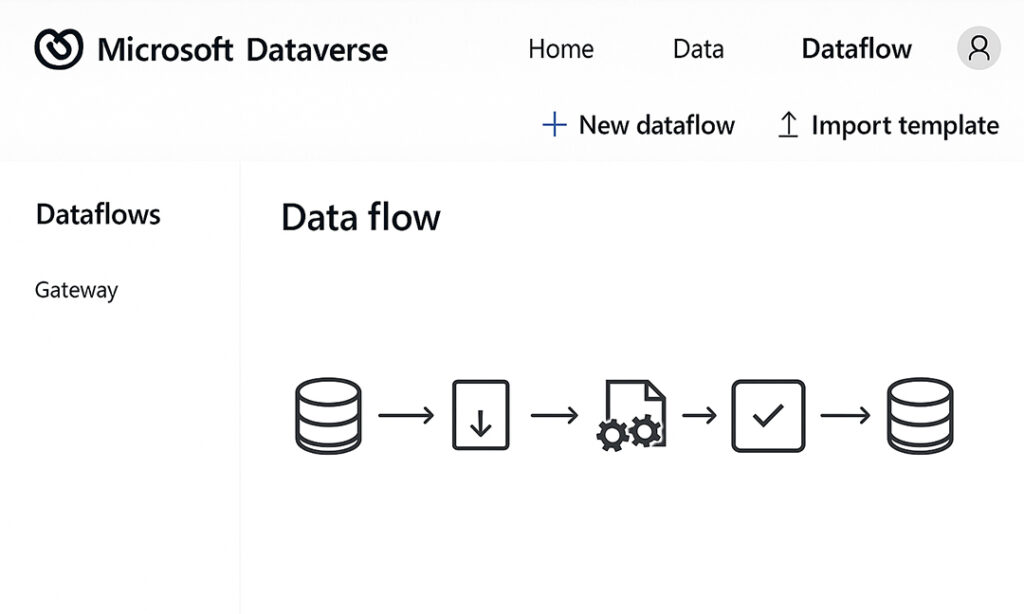
Who should learn PowerApps?
Graduates
Gain practical, job-ready skills in low-code app development to boost employability in tech and business roles.
Working Professionals
Boost your skills with Power Apps to automate tasks, streamline workflows, and grow your career in digital transformation.
Career Change
Learning Power Apps lets you switch careers quickly by gaining in-demand tech skills in automation and app development.
Available Modes
For only Recorded Sessions / Corporate Training, Contact us at +91 9859831831
Power Apps Course Features
Learn Power Apps in Hyderabad – From Basics to Advanced

Expert Trainers
Learn from certified professionals with real-world industry experience.

Comprehensive Curriculum
Covers everything from basics to advanced topics, including app design, data connections, formula writing, and workflow automation.

Hands-On Real-Time Projects
Work on live datasets and industry-relevant projects to gain practical experience.

Placement Assistance
Get help with resume building, interview preparation, and job placement support.

Certification
Receive a recognized Power Apps certification upon successful course completion.

Lifetime Support
Access course materials and get your doubts cleared even after the course ends.
CURRICULUM
- Types of Power Apps
- Power Apps building blocks
- Power Apps Development Environment Setup
- Power Apps for Admins
- Power Apps for Developers
- Create a blank Canvas app
- Create an app from template
- Create an app from a data source (sharepoint)
- Create a Canvas app from excel
- Explanation of Canvas App Layouts
- Create a Blank Canvas App Types of Screens in Canvas App
- Canvas App Screen properties Renaming & Reorder Screen
- Navigate Functions & Its parameters
- Notify Power Apps Functions & Its Parameters
- Introduction to Power Apps Connectors
- Different Types of Connectors in Power Apps
- Build an App using MS Excel as a data source
- Introduction to Gallery, Data table
- Different Between Gallery & Data table
- Different Type of Galleries in Canvas
- Customization of the forms and Gallery controls
- What is Search Function & its parameters
- Implementation of search function
- What is sort Function & its parameters
- If – Else Condition & its Implementation
- Nested if – Else Conditions its Implementation
- Switch Conditions its Implementation
- Use Cases :
a) Modifications to data depending on user input
b) Hide and show controls based on user inputs
- What is Power Apps Variables
- What are Diff types of variables in power Apps
- Scope of Power Apps variables
- Application of Power Apps Variables
- Implementation of Dynamic sort
- Creating Custom form & using patch function for submitting Data
- Using “Updatelf” function to update a record
- Uses of Filter, LookUp & search
- Implementation cascading Dropdown Lists of Dynamic sort
- What is Collection
- How to Create and use collection(s)
- Diff between “collect” & “Clear Collect”
- Overview of Model Driven PowerApps
- What is site map, how to map Dataverse table
- Create views in model driven app
- Create forms in model driven app
- Business roles in model driven app
- Create charts in model driven app
- Create Dashboard in model driven app
- Debug Power Apps with Monitor
- Common Issues & Resolutions
- Get a session or app ID
- Change Power Apps Studio Version
- Troubleshoot startup issues for Power Apps
- Overview of Dataverse
- Different types of Tables in Dataverse
- Create a Table in Dataverse
- Views & Forms in Dataverse
- Define Relationships in Dataverse
- Use Power BI with Dataverse
- Create Power BI Report & Dashboards
- View Table data in Power BI Desktop
- Adding Power BI Reports in Power Apps
- Create Mobile & Tab views for Power BI Reports in Power Apps
- Power Apps usage as a Visual in Power BI
- What is Power Automate & Basic Examples
- Calling Power Apps in Power Automate
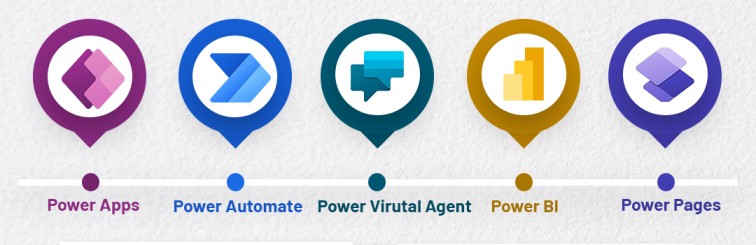
Power Apps Training in Hyderabad
Advantages of Learning Power Apps Training in Hyderabad
-
Master Low-Code App Development: Learn how to create modern, low-code business applications with ease using Microsoft Power Apps.
-
Build Custom Business Solutions: Gain the skills to develop apps that integrate seamlessly with data platforms like Microsoft Dataverse, SharePoint, SQL Server, and more.
-
Understand All App Types: Get hands-on experience with the three main types of Power Apps – Canvas Apps, Model-Driven Apps, and Power Pages (Portals) – each serving different business needs.
-
Develop Inventory Management Systems: Learn how to build apps that streamline inventory tracking, product reordering, and supply chain operations.
-
User-Friendly Interface: Discover Power Apps’ intuitive drag-and-drop interface that simplifies app design and improves user adoption.
-
Enable Data-Driven Decisions: Create business apps that generate real-time insights and reports, helping organizations make smarter decisions.
-
Build Any App for Any Need: Whether starting from scratch or using templates, Power Apps lets you build the right solution for any business scenario.
-
Flexible App Creation Options: Learn to develop apps from a blank canvas, existing datasets, or pre-built templates, accelerating the development process.
-
Leverage Microsoft Dataverse: Use Dataverse to securely store data, define business logic, and model processes—all within a scalable, cloud-based environment.
Why Power Apps Training in Hyderabad with Vinay Tech House?
A complete training solution that offers real-time, practical learning experiences for every concept covered in the Power Apps curriculum.
We provide real-world case studies to help reinforce learning and demonstrate real-time business applications.
Training sessions are customized to your schedule and delivered by highly experienced, real-time professionals.
Every session is recorded and shared, allowing you to revisit the content anytime for revision or future reference.
We offer ongoing weekday, fast-track, and weekend batches, making it easy to fit training into your routine.
Our flexible and affordable payment plans make quality training accessible and convenient for all learners.
Why Learn Power Apps Now?


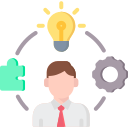
Frequently Asked Questions
Power Apps Training in Hyderabad
Imagine creating user-friendly business apps without writing a single line of code! That’s the magic of Microsoft Power Apps. It’s a cloud-based service that lets anyone, from tech beginners to citizen developers, build custom apps that solve specific business needs.
We’ve got you covered. We record Daily Live Classes and share the records everyday. You can watch at your own time, practice and ask the trainer any queries you have
Here are the key features that make Power Apps a powerful tool for building custom business applications: Drag-and-Drop Simplicity, Customizable Solutions, Rich User Interface Elements, Power Automate Integration, Cloud-Based and Scalable.
Vinay Tech offers a comprehensive Power Apps course designed so you can add Power Apps to your skillset . Our training program equip you with the knowledge and skills to build impactful business apps that drive success.
The main purpose of Power Apps is to empower anyone to build custom business applications without the need for extensive coding . It’s a Microsoft cloud-based service designed for both technical and non-technical users.
PowerApps helps everyone who works with data (Excel, databases, files, cloud sources etc.) automate tasks. No coding needed. BI Analysts, admins, and even developers use it for their workflow.
Data Analysts, Data Engineers, Data Quality Specialists, Data Scientists, Data Stewards, Technical and Functional Managers, and Customers interested in generating their own customised apps.
Get certified by VinayTech
Get certified by Vinay Tech and boost your career with industry-recognized certifications. Our expert-led training across various courses ensures you gain practical skills that employers value. Complete your course and earn a certificate that showcases your expertise and commitment to professional growth.

Our Learners Work At