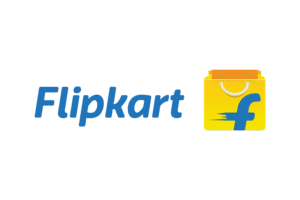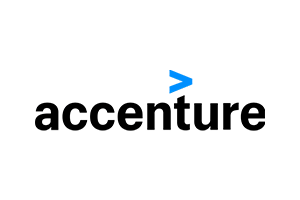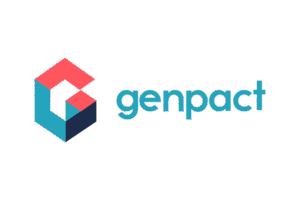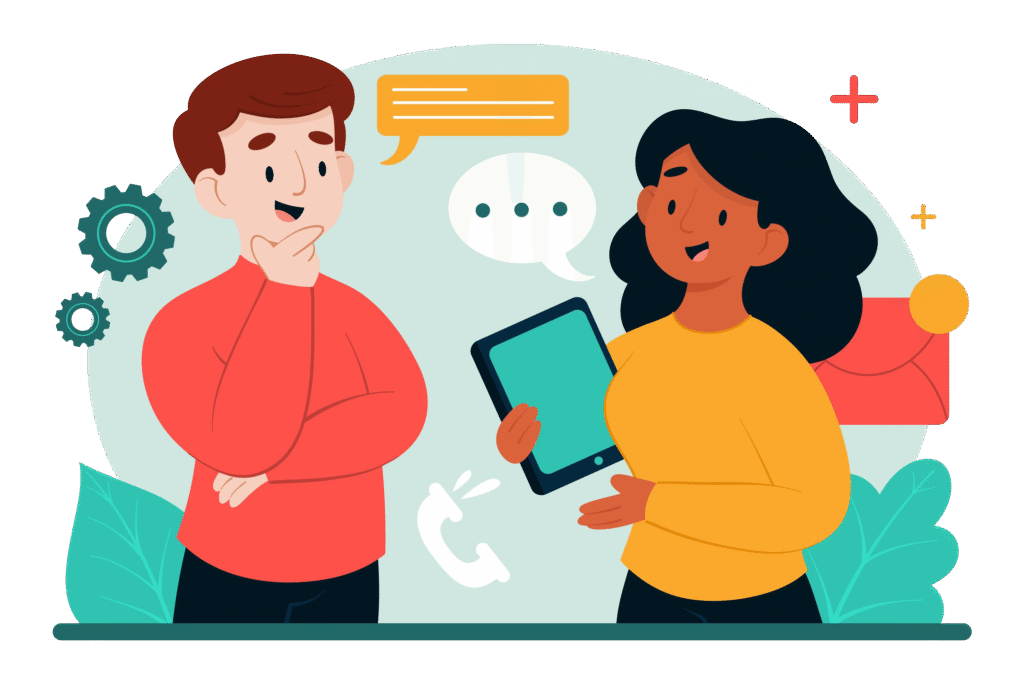Transform your Career with
MSBI Training in Hyderabad
Boost your BI skills with our MSBI Training in Hyderabad. Learn SSIS, SSAS, and SSRS to manage data, build analytical models, and create professional reports. Get hands-on experience and become job-ready with real-time projects and expert guidance at Vinay Tech House.
Over 300+ reviews

Get a Free Demo
What is MSBI?
MSBI (Microsoft Business Intelligence) is a powerful suite of tools developed by Microsoft for data integration, analysis, and reporting. It includes three main components: SSIS (SQL Server Integration Services) for data extraction and transformation, SSAS (SQL Server Analysis Services) for data analysis and modeling, and SSRS (SQL Server Reporting Services) for creating detailed reports. MSBI helps organizations turn raw data from various sources into meaningful insights, supporting better business decisions. It’s widely used in enterprise environments for end-to-end business intelligence solutions.
Students can Expect
When you join our MSBI Training in Hyderabad, you can expect:
Revisit sessions anytime access to recorded classes (1.5 years)
Why learn MSBI Now?
MSBI remains a trusted and in-demand BI solution for enterprises using the Microsoft ecosystem. With organizations relying heavily on data for decision-making, MSBI skills are valuable for roles in data integration, analysis, and reporting. Learning MSBI now helps you:
Master end-to-end BI tools (SSIS, SSAS, SSRS)
Work with enterprise-grade data workflows
Boost your career in data engineering and analytics
Align with companies using Microsoft SQL Server stack
Whether you’re upskilling or entering the BI field, MSBI offers strong job prospects and a solid foundation in business intelligence.
Who should learn MSBI?
Graduates
Start your career in data engineering or business intelligence by learning core MSBI tools like SSIS, SSAS, and SSRS.
Working Professionals
Enhance your profile with enterprise-level BI skills used in data integration, analysis, and reporting.
Career Change
Enter the growing field of data and analytics with practical MSBI skills valued in enterprise environments.
Available Modes
For only Recorded Sessions / Corporate Training, Contact us at +91 9859831831
MSBI Course Features
Learn MSBI in Hyderabad – From Basics to Advanced

Expert Trainers
Learn from certified professionals with real-world industry experience.

Comprehensive Curriculum
Covers everything from MSBI fundamentals to advanced concepts in SSIS, SSAS, and SSRS for complete end-to-end BI solutions.

Hands-On Real-Time Projects
Work on live datasets and industry-relevant projects to gain practical experience.

Placement Assistance
Get help with resume building, interview preparation, and job placement support.

Certification
Receive a recognized MSBI certification upon successful course completion.

Lifetime Support
Access course materials and get your doubts cleared even after the course ends.
MSBI Training in Hyderabad
MSBI CONTENT, DATA WAREHOUSE, DATA MODEL FUNDAMENTALS & PROJECT CONTENT
Data, Data Availability in IT
Data, Data Availability in IT
IT data storage areas
Datawarehouse, BI definitions and layers
MSBI existence in IT, Product services
MSBI Tools and Components
MSBI Opportunities
What are BI, MSBI, and SSBI? Importance in the current Enterprise?
Competitive advantages
MSBI vs Other BI tools
MSBI 2016 Vs Others (2014, 2012, 2008, 2005)
Hardware & Software requirements
Instances and installation methods
SSDT, BIDS, SSMS, DQS Client / Server / Installer
Sqlserver Profiler, Deployment Wizards
Command Line Utilities
a) DTUTIL b) DTUTILEXEC c) RS RSCONFIG d) ASCMD etc…
Data definitions (Data, Information, BI, Mining, ODS, DSS, Analysis, OLTP, OLAP, OLCP)
Dwh Characteristics, Principles
Dwh approaches (Top down/Bottom up)
Dwh Life Cycle steps
Data Mart & Types
Data Processing Types (OLAP)
Granularity and various granularities
Diff between OLTP and OLAP
Dimension, Dimension Table & types
Fact, Fact Table & measures types
Fact less fact table
Various schemas (Star, Snow Flake, Galaxy & Hybrid )
Surrogate key and usages in real time
Model, Business, Conceptual, Logical, Physical Data Models
SQL SERVER INTEGRATION SERVICES [SSIS(Basic-Advanced):15 hours]:2016 & 2014
SSIS resources in the BI and Non BI projects
SSIS collaboration with other DWH tools
SSIS strengths than contemporary ETL tools
SSIS installation (SSDT, SSMS) and observation
SSIS real time projects flow and explanation
SSIS Development / Support responsibilities
SSIS Testing, Deployment, Versioning, Scheduling, Defect Handling
Normalization vs demoralization in DWH
Dimensional Model (Facts & Dimensions)
What is SSIS? Detailed logical architecture and components
SSIS-2016 newly added features, disconnected features, enhancement and break down features
SSIS strengths than contemporary ETL tools
SSIS Practical architecture, Solution, Project and Package creations and executions
Connection Managers, Shared Data Sources,
Parameters(2012,2014,2016)
Discussion on new Features in SSIS 2016
Balanced Data Distributor,
OData v4 data sources & and Bug Fixes
Data Feed Publishing Components
Objective of Dataflow and process flow
In memory model and performance tips
Aggregate, Data Conversion, Derived column, Character Map, Audit
Merge, Merge Join, Union All, Sort
Multicast, Conditional Split, Oledb command
Lookup, Fuzzy lookup, Copy column
Pivot, Un pivot, Term Extract, Term Lookup
CDC, Data Cleansing, Script Component
Checksum transformation (2014) real usage
Using Check points to configure restarts and preserve operations
Transactions for historical and business evaluations
Implementing Slowly Changing Dimensions in Data warehouse using No, Full and Partial chches
history tracking of dimension (Type1)
Full history track and methods (Type2)
Partial history track and need (Type3)
Manual Implementation of SCDs, Incremental (Delta) Loading
Change data capture in data warehouse tables for the events insert, update and delete on OLTP
SSIS versioning, other versioning tools
SSIS Scheduling, other versioning tools
Jobs, Proxy and Sqlserver agent account
Looping usages (For Each loop, For loop) and various scenarios (Files, Datasets, XMLs, Excels)
Transactional operations and Parallel processing implementation using Sequence container
Using File System to move, copy, create folders
Execute Sql for Single, Multi SQL, Procedure, functions with Various parameters and implementing DML, DDL statements
Working on Master, Child Packages using Execute Package task and variables
Expression task for evaluations, iterations
Using Script task for customized operations
Execute process task for Zip, Exe Operations
Profiling and cleansing the data using Data Profiler, DQS cleansing operations
Controlling tasks using Precedence Constraints
Direct load and components (Truncate & Load)
Fast load implementation in SSIS
Incremental load in warehouse tables
Wizards, Tools, Tasks for different types of load
Trouble shooting and Bottlenecks identification using DataViewer, BreakPoint, Hit count debug methods
Real time Logging, usages and observations
Log Providers and Catalog Logging
Implementing Basic, Verbose and Performance
Event vs Error Handling, real time handling
Various environments operations of packages using a) DTUTIL b)DTEXECUI c) DTEXEC
Various ways of configuring SSIS packages (Legacy)
User interactions to the packages for incremental load
Parameters and environments in Catalog Database
Security in various ways (Password protection & Role based security), DBA role in security
U Package deployment using manifest file (File System, Sqlserver deployment)
Project deployment using Catalog database (SSDB) and explaining various features
Production issues in real time, other pkg issues
Bottleneck, various ways to identify bottlenecks
Tuning Source, Destination, Transformation,Packageand System level
Data pipeline optimization, in memory model
Execution trees, memory buffer optimization
SSAS
SSAS resources in the BI projects
SSAS collaboration with other DWH tools
SSAS strengths than contemporary tools
SSAS installation (SSDT, SSMS) and observation
SSAS real time projects flow and explanation
SSAS Development / Support responsibilities, SSAS Processing
SSAS Testing, Deployment, Versioning, Scheduling and Defect Handling
Normalization vs demoralization in DWH
Dimensional Model (Facts, Dim) process
SSAS 2016, 2014 and 2012 discussions
Installation of SSAS, Analysis Modes
Multidimensional model and real time usage
Tabular mode and real time usage
Power Pivot and real time usage
Over view of SSBI,Multidimensional Model, Tabular Model and Power Pivot
Power Pivot for Excel and Share Point
What is OLAP, Types of OLAP (MOLAP, ROLAP, DOLAP, HOLAP)
Sample project, Modeling, Designing & Solution
Developing Analysis Services Multi Dimension Corporate Solution with SSDT tools, Command lines.
Data source view creation
Add / Remove tables
Design / Diagram panes
Named calculations
Named Queries
Relationships
Identifying dimensions with types (Date, Time, Regular, Scenario etc…)
Creating, Deploying and Processing of cubes
Working with Measures, Measure Groups,Members and Dimensions in data warehouse
Maintaining measures in analytical format using various properties
Configuring Dimensions, taking all attributes, composite keys, Duplicate Attribute Keys
Discretization feature, Sort order
Hierarchies, levels, members, performance improvement features implementation
Linking dimensions , gathering/ collecting calculations, KPIs and actions
Writing various calculations using MDX
Preparing script with multiple members
Pros and cons of various members
Implement Key Performance Indicators for effective report analysis
Pull model analysis with Actions
Implementing Perspectives / Translations to restrict visibility and for multi-language translation
Working with Dimension Usage Wizard
Real time usages of various relationships (Regular, Referenced, Fact etc…)
Implementing Partitions (Table and Query)
Usage of various storage modes
Automatic processing using Proactive Caching
Cube, Fact and Dimension table processing (Full, Clear, Data, Incremental, Add, Index, Update, Default etc…)
Working with Designing Aggregations
Normal Mode and advanced mode
Usage based optimization
What is MDX, MDX Fundamentals
Identifiers, Expressions & Literals
Data Types & Operators
Functions (twelve types of functions)
MDX language reference DDL, DML etc…
MDX multi-function operators
Sub cube expressions
Member, Measure, Tuple, Set features
Advanced Time and Date functions for cumulative preceding and following analysis
MDX Querying against OLAP Cube
Need of DAX in tabular models, Excel
Expressions in DAX
Identifiers, Literals and Operators
Functions and various types of functions
BIDS / SSDT deployment
SSAS deployment wizard
XMLA method of deployment XMLA method of deployment
Backup and Restore
SSAS synchronization wizard
AMO objects (Analysis Services Management Objects)
Production issues while cube processing
Memory, Time and threads issue at MDX
SSAS Database and Cube Audits – Query Logs
Security Audits and Need for Optimizations
DB Audits, Usage Based Optimization
Aggregations, Usage Based Optimization Options (MOLAP) and Filters
Partitions & Query binding
Named Calculations, Queries and Named Sets
Flight Recorder Settings, Query Logs
Data Sampling Intervals and MDX Query Tuning Process
100% Aggregations (FULL), CPU and Space Thresholds
Proactive cache solution for fresh update
Lazy Aggregations & UBO in Partitions, Performance Settings
Writeback option to save OLTP analysis
Writeback Partitions – Cube & Dim, UPDATES
Using MDX Expressions and Queries
Writeback Tables, MDX Transactions – COMMIT / ROLLBACK
Subcube – Creation, Advantages Usage. MDX Query Plans
Subcube – DESCANDANTS, PARENT & MEMBER Functions
SSAS threads, taking required number of threads
SSAS Trace Monitoring and Sql server Profiler
Workspace Database, Workspace Server, Direct Query, Backup to disk
Installation steps, error mechanisms and error rectification process
Creating a tabular model and setting model properties
Adding data to the model, renaming tables, filtering columns
Rename Columns
Monitoring relationships, Providing relationships
Create Hierarchies
Create partitions
Create perspectives
Create Roles
Create KPIs
Deployment
Using in Excel Power Pivot and PowerView
SQL SERVER REPORTING SERVICES [SSRS(Basic-Advanced):15 hours]:2016 & 2014
SSRS resources in the BI and OLTP projects
SSRS various visualizations for analysis
SSRS and general Report Life Cycle Steps
SSRS collaboration with other DWH tools
SSRS strengths than contemporary tools
SSRS installation (SSDT, SSMS) and observation
SSRS real time projects flow and explanation
SSRS Development / Renderer responsibilities, SSRS Subscriptions
SSRS Publishing, and real time scheduling
SSRS 2016, 2014 and 2012 discussions
SSRS Reporting Components (Report Server, Report Manager, and Databases etc…)
SSRS Models (Push and Pull)
SSRS report store and retrieve flow
RS Manager Configuration Tool
Configuration Files for install and configure
SharePoint mode of explanation & install
Create / modify Report manager/ Server / Database Creation and Monitoring
Start / Stop report server
Report Server Wizard
Report Server Project
Report Builder
Power View
Dashboard
Designing Wizard based Reports
Custom Reports and Report Groups
Column groups and row groups
Child column and row groups
Row Drilldown and Column Grouping
Advanced and Static Options in SSRS
Chart Based Reports and Images
Using SSRS Expressions & Global Fields
Table Reports, Tablix Properties
Gauge Reports, Indicator Reports
Pie Charts, Bars and Spark Lines
Report Testing and Auto Refresh
Map Reports and Report Dashboads
Multiple Chart Areas in Dashboards
Report Dashboard & Limitations
Report Scorecards with SQL Queries
Sparkline, Databars in Reports
Lines, PlaceHolder usages in reports
Images acquisition in the reports
Exporting RDL Reports in SSRS
Excel reporting with DAX
XML reporting with / without XSD
Map Reports and Stored Procedures
Indicators with Map Reports
Designing Reports using OLAP DBs
Identifying KPIs and Measures
MDX Queries with Cube Reports
MDX Filters with Sub Reports
Scorecards with MDX and DAX
Sub Reports versus Report Actions
Accessing and Controlling Reports
Report Model and Features
Model and DataSets use in Report Builder
Chart and Map Wizard in Report Builder
Report Parts and Web Services
Report Designer Vs Report Builder
Publishing Report Parts with RB
Stored Procedures with Report Builder
Report Downloads and Edit Options
Power Pivot & PowerView Addins
Power View for RDLX Reports
Understanding Data Models
Tables, Charts and Data Bars
SparkLines and Data-Mashup
Report Builder Vs PowerView
New Report Builder Extensions
Report Builder Mobile Edition
Data Source Security Credentials
Report Server Security Levels
Security Options and Report Users
Content Manager and My Reports
Cloning Report Roles and Schedules
Report Browser and Report Publisher
Report (RDL) Configuration Options
Managing Configurations Files
RSConfig & Encryption (snk) Keys
SSRS Reports Upgradations
Scale-out Deployments in SSRS
Managing RDL and RDLX Reports
Comparing PowerView and Report Builder
Drillthrough Report Management Options
Migrating Reports with SSRS and Excel
Migrating Reports from 2012,2014 to 2016
Sub totals /Full totals
Page Breaks
Page Footer/Header
Table Header/Footer
Sorting
Grouping
Applying Colors, Fonts etc…
Shared dataset usage
Table, Query, Procedure options
Import from File, Refresh Fields, Time Out
Calculated fields, Query Fields
Filter usage in real time
Parameters in the dataset
Identifiers, Operators, Expressions
Functions (Built in, Date, Mathematical and String)
Report, Group variables with expressions
Parameterized Reports (a. Non Queried b. Queried c. Multivalued d. Cascading e. NO parameters)
Dynamic Report Parameters and Filters
Dependent Parameters & Usage
Multi Valued Nullable Parameters
Report Filters – Options and Types
Toolbox Filters and Limitations
Sub Reports and Report Actions
Parent-Child Report Parameters
Jump from one report to another using drill through
Hierarchical analysis using drill down
New folders, Data Sources, Folder Security
Web site options, schedules, security
Linking reports, Download and Replace of reports based on CR documents
Maintaining history of reports
Report security
Report Parts in Report Builder
Report issues at production
Publishing and Executing Reports
Observing Execution Logs, Execution log views
Creating cached Instances, cache refreshment
Creating snapshots
Live report features
Subscription reports (Normal, Data driven)
SSRS components optimization
DATA QUALITY SERVICES [DQS-4 hours]: 2016,2014 and 2012 features
INSTALLING Data Quality Services 2012
BUILDING A KNOWLEDGE BASE
BUILDING KNOWLEDGE DISCOVERY IN DQS
Data Cleansing in DQS
Building a Matching Policy in DQS
Matching Projects in DQS
Activity Monitoring ,Configuration & Security in DQS
Advantages of Learning MSBI Training in Hyderabad
Comprehensive Business Intelligence Solution:
MSBI (Microsoft Business Intelligence) offers a full suite of tools—SSIS, SSRS, and SSAS—for data integration, reporting, and analytics across various industries.
Better Business Insights:
MSBI empowers professionals and organizations to analyze historical and real-time data effectively, leading to more informed and strategic decisions.
Effortless ETL Development:
With SQL Server Integration Services (SSIS), users can easily extract, transform, and load data from various sources into data warehouses using a drag-and-drop interface.
Powerful Reporting Capabilities:
SQL Server Reporting Services (SSRS) enables the creation of detailed, interactive, and visually rich reports to communicate insights clearly.
Advanced Data Analysis:
SQL Server Analysis Services (SSAS) supports OLAP and data mining, helping users explore data models, build cubes, and perform complex analytics.
Enterprise-Grade Platform:
Backed by Microsoft, MSBI ensures security, scalability, and seamless integration with other Microsoft technologies like Excel, Azure, and Power BI.
User-Friendly Tools:
MSBI provides intuitive interfaces, reducing the learning curve for both beginners and experienced professionals in data and analytics.
Cross-Functional Application:
MSBI can be effectively used in domains such as finance, HR, marketing, operations, and sales to create tailored data reports and dashboards.
Seamless Data Connectivity:
MSBI supports integration with various data sources including SQL Server, Oracle, Excel, flat files, and cloud services—making data consolidation easy.
Superior to Manual Reporting Methods:
Compared to traditional reporting tools, MSBI enhances productivity with automation, accurate data processing, and real-time reporting.
Improved Daily Workflow:
With its rich feature set, MSBI streamlines business processes, reduces manual tasks, and supports faster, data-driven decision-making.
Why Choose MSBI Training in Hyderabad with Vinay Tech House?
A complete learning solution that offers real-time, hands-on training across every module of MSBI—SSIS, SSRS, and SSAS—designed to make you job-ready in business intelligence and data analytics.
We provide industry-relevant case studies to help reinforce MSBI concepts with practical, real-world examples.
Sessions are customized to your schedule and delivered by expert trainers with real-time industry experience in MSBI and data integration.
All classes are recorded and shared for future reference, allowing you to learn and revise at your own pace.
We offer flexible batches including weekday, weekend, and fast-track options, available in both online and classroom formats.
Frequently Asked Questions
Microsoft Business Intelligence is a suite of tools and services that provides organizations with the ability to turn data into insights and drive better decision making. It includes features such as data warehousing, data modeling, data analysis, reporting, and dashboard creation.
The platform leverages familiar Microsoft tools, such as Excel and PowerBI, making it easy for users to access and utilize their data. By incorporating machine learning and natural language processing, Microsoft Business Intelligence can deliver real-time insights and predictions, helping organizations stay ahead of the competition.
MSBI can be considered easy to learn for individuals with prior experience in Microsoft products and data analysis. The platform leverages familiar tools such as Excel and PowerBI, making it user-friendly for those who have used these programs.
However, the depth of knowledge required may vary depending on the specific area of MSBI being used (e.g. data warehousing, data modeling, reporting, etc.). It is also helpful to have a background in SQL, data analysis, and database design to fully utilize the capabilities of MSBI. Overall, MSBI can be considered an accessible platform for those who are willing to invest the time and effort to learn it.
Yes, MSBI has a promising future. As the volume of data being generated by organizations continues to grow, the need for effective and efficient data analysis and reporting will only increase. Microsoft has made significant investments in its business intelligence offerings, and has a strong commitment to continue improving the platform.
The integration of AI and machine learning in MSBI provides organizations with the ability to derive insights and make predictions in real-time, making it a valuable tool for businesses in a variety of industries.
Additionally, MSBI's integration with the broader Microsoft ecosystem, including cloud-based services and collaboration tools, provides organizations with a comprehensive solution for data analysis and decision making. Given these factors, it is likely that MSBI will continue to be a popular and valuable platform in the future.
No Doubtedly, Vinay Tech House Is Best MSBI Training In Hyderabad.
MSBI includes data warehousing, data modeling, data analysis, reporting, and dashboard creation, among others.
Prior experience with Microsoft products and data analysis, as well as a background in SQL, data analysis, and database design can be helpful in fully utilizing the capabilities of MSBI.
Get certified by VinayTech House
Lorem ipsum dolor sit amet, consectetur adipiscing elit. Ut elit tellus, luctus nec ullamcorper mattis, pulvinar dapibus leo.
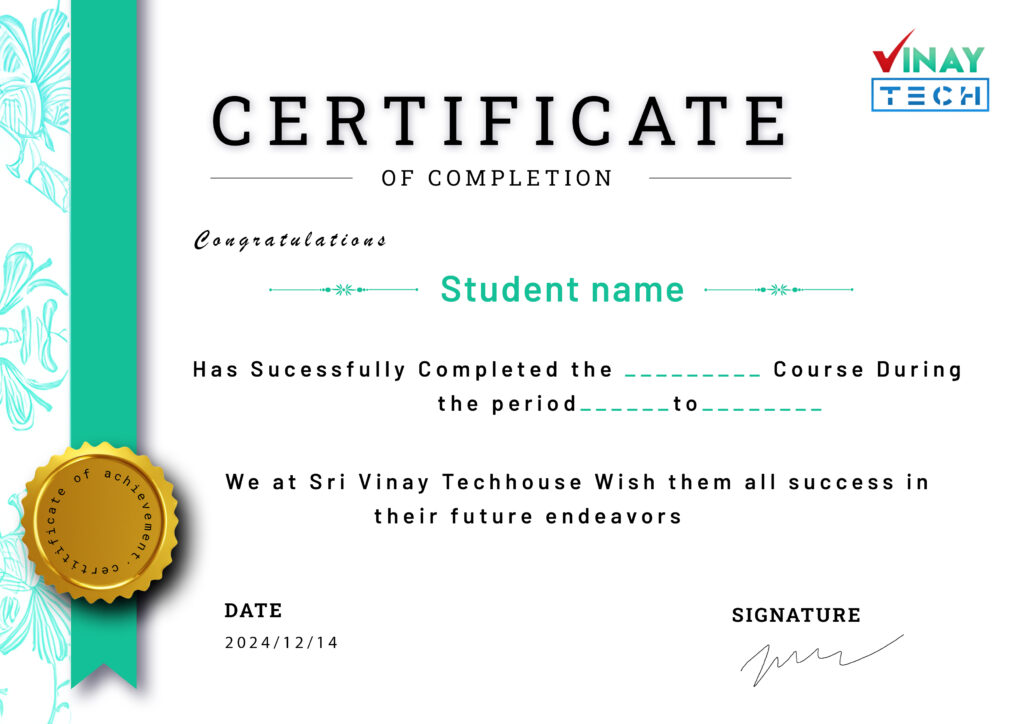
Our Learners Work At