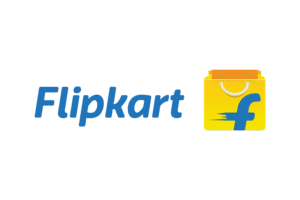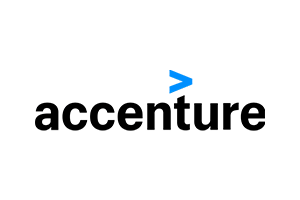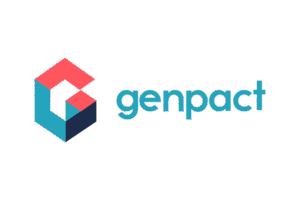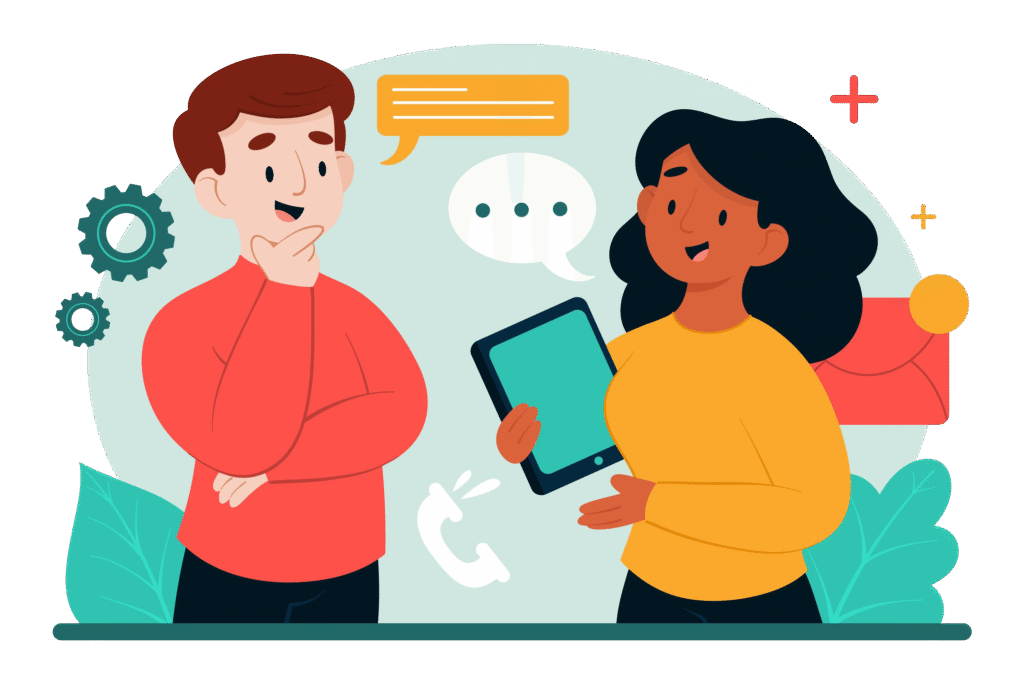Transform your Career with
Microsoft Fabric Training in Hyderabad
Join Microsoft Fabric training in Hyderabad at Vinay Tech House and gain hands-on experience with data integration, modeling, and analytics. Learn to work with Power BI, Synapse, and Data Factory through real-time projects. Build practical skills and kick-start a rewarding career in the rapidly growing field of Data and Business Intelligence.
Over 300+ reviews

Get a Free Demo
What is Microsoft Fabric?
Microsoft Fabric is a comprehensive data analytics platform developed by Microsoft that unifies various tools like Power BI, Data Factory, Synapse, and OneLake into a single, integrated solution. It enables seamless data integration, transformation, analysis, and visualization, all within one platform. With support for real-time analytics, AI-powered insights, and collaborative workflows, Microsoft Fabric simplifies complex data processes for organizations. It’s designed for data professionals, analysts, and business users to build scalable, end-to-end data and business intelligence solutions efficiently and securely.
Students can Expect
When you join our Microsoft fabric Training in Hyderabad, you can expect:
What Will You Learn in Microsoft Fabric?
By enrolling in Microsoft Fabric training in Hyderabad at Vinay Tech House, you’ll gain hands-on skills to build modern, end-to-end data solutions using Microsoft’s unified analytics platform.
Key Topics Covered:
Microsoft Fabric Overview
Understand the architecture, components, and key features.Power BI Integration
Create real-time dashboards and visual reports from connected data sources.Data Factory in Fabric
Build and automate ETL/ELT data pipelines.Synapse Data Engineering
Perform data transformation and analytics using Spark and SQL.OneLake & Lakehouse Concepts
Manage structured and unstructured data in a unified lakehouse.Notebooks & Apache Spark
Use notebooks for data exploration, transformation, and advanced analytics.Data Activator
Set up real-time alerts and automation based on live data triggers.Security & Governance with Microsoft Purview
Apply role-based access control, auditing, and compliance.Real-Time Projects
Work on live, hands-on projects simulating real business scenarios.
Career Opportunities After Microsoft Fabric Training
Microsoft Fabric is a next-generation unified data platform from Microsoft that integrates analytics, business intelligence, and data engineering into a single ecosystem. With its growing adoption, professionals trained in Fabric are in high demand across various industries.
Completing Microsoft Fabric Training in Hyderabad at Vinay Tech House equips you with practical, job-ready skills and opens up diverse, high-paying career opportunities in Data Analytics,
Top Job Roles You Can Target
Data Analyst
BI Developer
Data Engineer
Analytics Engineer
Data Scientist
Fabric Administrator
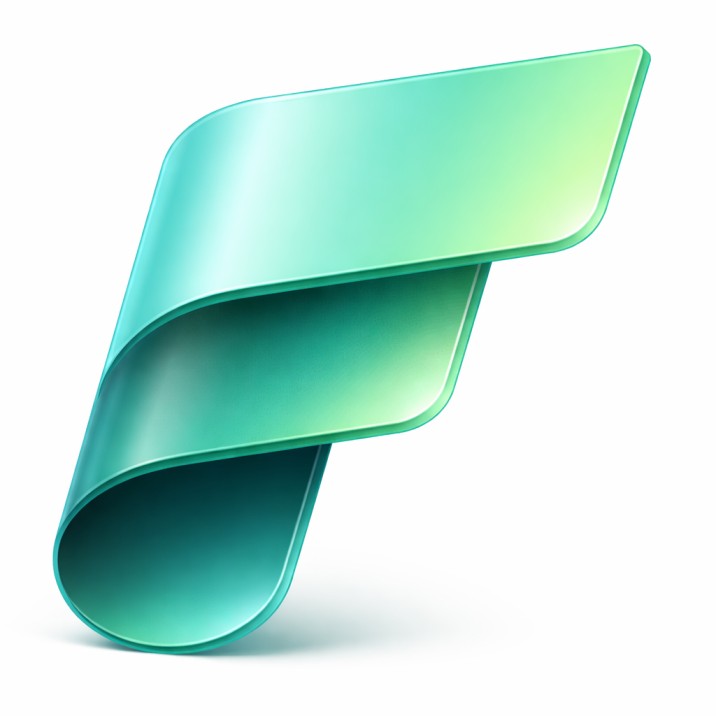
Unified Platform – Combines the power of:
Power BI (reporting & visualization)
Data Factory (data integration & pipelines)
Azure Synapse (data warehousing & analytics)
Data Activator (real-time alerts & actions)
OneLake (a unified data lake for all data)
Notebooks & Spark (for data science & engineering)
End-to-End Workflow – From data ingestion to insight, everything happens in one place, with seamless collaboration across teams (business users, data engineers, analysts, and scientists).
AI Integration – Supports AI-powered analytics and Copilot features within Power BI and other Fabric tools.
Security & Governance – Uses Microsoft Purview for unified data governance and compliance.
Who should learn Microsoft Fabric?
Graduates
Ideal for graduates aiming to build careers in data analytics, BI, or cloud, with hands-on, job-ready Microsoft Fabric skills.
Working Professionals
Perfect for professionals upskilling in data, BI, or cloud—learn end-to-end Microsoft Fabric to advance your analytics career.
Data professionals
Perfect for graduates and professionals aiming to build careers in data analytics, BI, and cloud using Microsoft Fabric.
Available Modes
For only Recorded Sessions / Corporate Training, Contact us at +91 9859831831
Microsoft Fabric Course Features
Learn Microsoft Fabric in Hyderabad – From Basics to Advanced

Expert Trainers
Learn from certified professionals with real-world industry experience.

Comprehensive Curriculum
Comprehensive curriculum covering Power BI, Synapse, Data Factory, OneLake, Spark, and real-time projects in Microsoft Fabric.

Hands-On Real-Time Projects
Work on real-time, industry-based projects to build practical skills and gain job-ready experience in Microsoft Fabric.

Placement Assistance
Get help with resume building, interview preparation, and job placement support.

Certification
Receive a recognized Microsoft Fabric certification upon successful course completion.

Lifetime Support
Access course materials and get your doubts cleared even after the course ends.
CURRICULUM
Introduction to Azure Data Engineering, Data Analyst & Data Scientist.
Introduction to Azure Cloud (Resources | Services) & Type of Clouds.
Introduction to Microsoft Fabric
Introduction to Microsoft Azure
Introduction to Microsoft Power BI
Overview of Microsoft Fabric
Key Features and Capabilities
Use Cases and Benefits
MS Fabric Account Creation
Fabric Capacity (SKU)
Comparison with Other Data Engineering Services
Overview of the Major Roles Performed by a Microsoft Fabric Developer
Responsibilities in Data Engineering, Data Integration, Data Warehousing,
Real-Time Analytics, Data Science, & Business Intelligence
Introduction to the various tools and services available in Microsoft Fabric
Data Lakehouse
Data Lake & Delta Lake
Data Warehouse
One Lake Storage
(One Lake Explore & Data Studio)
Shortcuts
SQL End Points
Data Factory Pipelines & Activities
Data Flow Gen1
Data Flow Gen2
Notebooks
Apache Spark
Spark Job Definitions
Real-Time Analytics
Power BI
Data Activator
Data Gateway
Data Science
How to create a subscription to Microsoft Fabric
Exploring subscription options and settings in Microsoft Fabric
How to create and manage workspaces in Microsoft Fabric
Workspace configurations and settings
Lakehouse: –
Introduction to the Lakehouse concept Creating a Lakehouse in Microsoft Fabric Data Lakehouse vs Data Warehouse Exploring options and features in Lakehouse Work with Delta Lake tables in Microsoft Fabric Uploading files to the Lakehouse using (Browser & One Lake)
Loading Data Using Data Factory Pipelines | Data Flow | Notebooks
Overview of SQL End Points
Connecting to SQL End Points
Writing Data on Tables in Lakehouse using SQL End Points
Creating Visual Queries using SQL End Points
Creating Modeling using SQL End Points
Creating New Measures
Creating New Reports Using Power BI
SQL Commands, Views, SP, Joins, Functions
Creating Azure Subscriptions (Free, Student & Pay As You Go)
Creating Resource Groups
Creating Resource | Services
Azure Storage Accounts (Blob, File Share, Table & Ques)
Azure Data Lake Store (Data Lake Gen1 & Data Lake Gen2)
Azure Data Lake Analytics
Azure SQL DB (Azure SQL SERVER)
Azure Data Factory – Pipelines, Various Activities, Type of Data Set, Data Flow,
Power Query, Type of Integration Runtime, Linked Services & Triggers
Azure Synapse DWH & Analytics
Exploring Data Factory Activities
Designing Pipelines to copy data from Blob Storage to Lakehouse
Designing Pipelines to copy data from On-Premises SQL to Lakehouse
Designing Pipelines to copy data from Data Lake Gen2 to the Lakehouse
Designing Pipelines to copy data from HTTPS websites to the Lakehouse
Designing Pipelines to copy data from Lakehouse to Data Warehouse
Designing Data Flows Gen2 to copy data from the Lakehouse to the
Data Warehouse applying transformations
Scheduling and monitoring of pipelines
Introduction to Data Warehouse
Dimensions and Fact Tables in Data Warehousing
Star and Snowflake Schema Concepts
Differentiating Dimension & Fact Tables
Slowly Changing Dimensions
Creating a Data Warehouse in Microsoft Fabric
Creating Tables & Relationships in the Data Warehouse
Creating visual queries in the Data Warehouse
Loading Data Using Data Factory Pipelines | Data Flow | Notebooks: –
Copying Data from Blob Storage into the Data Warehouse using Copy Activity.
Cross-Querying Data from the Lakehouse into the Data Warehouse
Creating Staging Tables in the Data Warehouse
Loading & Transforming Data from Lakehouse to Data Warehouse Tables using Data Flow
Gen2
Loading and Transforming Data from Lakehouse to Data Warehouse Tables using Data
Factory Pipelines
Loading & Transforming Data from Lakehouse to Data Warehouse Tables using
Notebooks
Creating reports using Power BI from the Data Warehouse
Understanding Shortcuts in Lakehouse
How to Create Shortcuts
Querying data using Shortcuts in the Lakehouse from Various Sources System
Configuring Spark in a Microsoft Fabric workspace
Writing Py Spark and Spark SQL Notebooks
Creating Delta Lake Tables in the Lakehouse using Notebooks
Using Spark Data Frames to analyze and transform data
Using Spark SQL to query data in tables and views
Visualizing data in a Spark notebook
Running Spark code using Spark Job Definitions
Introduction to Power BI
Power BI Desktop
Power BI Online Services
Power BI Mobile App
Creating Columns & Measures Using DAX
Connecting to Different Data sources
Design reports and Dashboards
Implementing Bookmarks
Publishing Power BI report
Row-Level Security
Gateways in Power BI
Data Refresh Schedules in Power BI
Design reports and Dashboards
Creating the Free Microsoft Fabric & Azure account.
Create the workspace in Fabric and Build a Lakehouse in fabric.
Install One Lake Explorer & Data Studio
Create Your First warehouse in Fabric | | Lakehouse vs Warehouse
Microsoft Fabric: Introduction to Data Factory Experience | Pipelines & Dataflows
End-to-End Scenario with Data Factory Pipelines and Dataflows Gen2
End-to-End Mini Project: Data Factory Pipelines and Dataflows Gen2
Apache spark in Fabric & Notebook creation
Work with Delta Lake tables in Microsoft Fabric
Data Factory Pipeline, Activities, Data Set & Linked Service
Copy data from REST API to Lakehouse in Fabric using Bearer Token
Moving Multiple Folders from Data Lake Storage Gen2 to Lakehouse
Ingest Data from On Premise SQL Server to Lakehouse| Data Gateway
Microsoft Fabric: Copy data from Azure SQL DB to Lakehouse Table | Query | Stored proc
Microsoft Fabric: Copy Multiple tables from Azure SQL DB to Lakehouse dynamically
Ingest data from on premise SQL server to Warehouse Incrementally
Microsoft Fabric: Logging Fabric Pipeline Logs to Warehouse table using stored proc
Microsoft Fabric: Incremental data ingestion from Azure SQL DB to Warehouse in Fabric
Azure Synapse and its Usage
How to copy data from one blob to another blob using synapse pipelines
How to copy multiple latest files from blob to blob and how to copy file with
appended timestamp
Semantic model creation in fabric (Star & Snowflake) Schema
Creation of Microsoft Power BI reports
Connecting Power BI with Multiple sources & developing different format report.
Moving data from Blob to Blob
Moving data from Blob to Azure SQL Server
Moving data from SQL Server to Blob
Moving data from ADLS to Azure SQL Server
Moving data from ADLS to ADLS (Gen1 & Gen2)
Azure Integration Runtime & Types
Azure Self Hosted Integration Runtime
SSIS Integration runtime for Lift & Shift operation
Moving Data from Blob to On Premise SQL Server
Moving Data from On Premise SQL Server To Azure SQL
Moving Data from On Premise files to Azure SQL Server
Moving Data from On Premise files to ADLS and to Azure SQL Server
Load data from Multiple tables into SQL Server using dynamic expressions
Load data from Multiple Files with SQL Server
Mail Alter configuration in ADF ETL pipeline
Stored procedure inputs and outputs parameters configuration to load the data
Use dynamic parameters within the pipeline
Trigger a pipeline using another pipeline
Loading the data into Azure DWH Synapse from multiple sources
Implementing an End-To-End Project (Telecommunication) using all the Tools & Services under the Microsoft Fabric
Microsoft Fabric Training in Hyderabad
Learn to build end-to-end data analytics solutions using Microsoft Fabric, a unified platform that integrates data engineering, data science, and business intelligence.
Gain hands-on experience in working with core components like Data Factory, Synapse, Power BI, OneLake, and Real-Time Analytics—all within a single platform.
Understand the different workloads in Microsoft Fabric, including Lakehouses, Warehouses, Notebooks, Pipelines, and KQL-based real-time analytics, each serving a unique purpose.
Explore how Microsoft Fabric simplifies data integration, allowing you to pull data from multiple sources and transform it for analysis in real-time.
Discover Fabric’s seamless integration with tools like Power BI and Microsoft 365, enabling smooth collaboration and advanced reporting capabilities.
Learn to build scalable, cloud-native data solutions without complex infrastructure, using Microsoft’s OneLake for unified data storage and access.
Develop data pipelines, run Spark-based notebooks, and manage structured & unstructured data using a low-code/no-code approach.
Get familiar with building interactive reports and dashboards, managing security, monitoring resource usage, and applying governance policies within Fabric.
Understand how Microsoft Dataverse and OneLake work together to store, organize, and analyze enterprise data securely and efficiently.
Why Microsoft Fabric Training in Hyderabad with Vinay Tech House?
A comprehensive training resource that includes real-time, hands-on scenarios for every module using Microsoft Fabric solutions.
We provide industry-based case studies to support practical learning in Microsoft Fabric.
Our sessions are conducted by highly skilled professionals with real-time project experience, customized to fit your learning preferences.
All sessions are recorded and shared for future reference and revision.
We offer weekday, weekend, and fast-track batches to make learning flexible and accessible, both online and offline.
Our affordable and flexible payment plans are designed to support working professionals, students, and corporate teams alike.
Frequently Asked Questions
Microsoft Fabric Training in Hyderabad
Microsoft Fabric is a unified analytics platform used for data integration, processing, visualization, and real-time insights across business intelligence solutions.
No prior coding experience is required. Basic knowledge of SQL or Power BI is helpful, but we cover all fundamentals.
Yes! We provide resume building, mock interviews, and job referrals to help you secure a role in the data industry.
You’ll work on real-time, industry-relevant projects such as sales dashboards, data pipeline automation, and lakehouse implementations using Fabric components.
You can call or WhatsApp us at [Your Number], or visit [https://vinaytechhouse.com/microsoft-fabric-training-in-hyderabad/] to register for the upcoming batch.
Yes, we offer both online (live instructor-led) and offline (classroom-based) training at our Hyderabad location.
Get certified by VinayTech
Upon successful completion of the course, you will receive a Vinay Tech Course Completion Certificate. This certification enhances your resume and can significantly boost your chances of securing top job roles in leading multinational companies (MNCs). The certificate is available both as a digital copy and a printable hard copy, providing flexibility based on your needs.
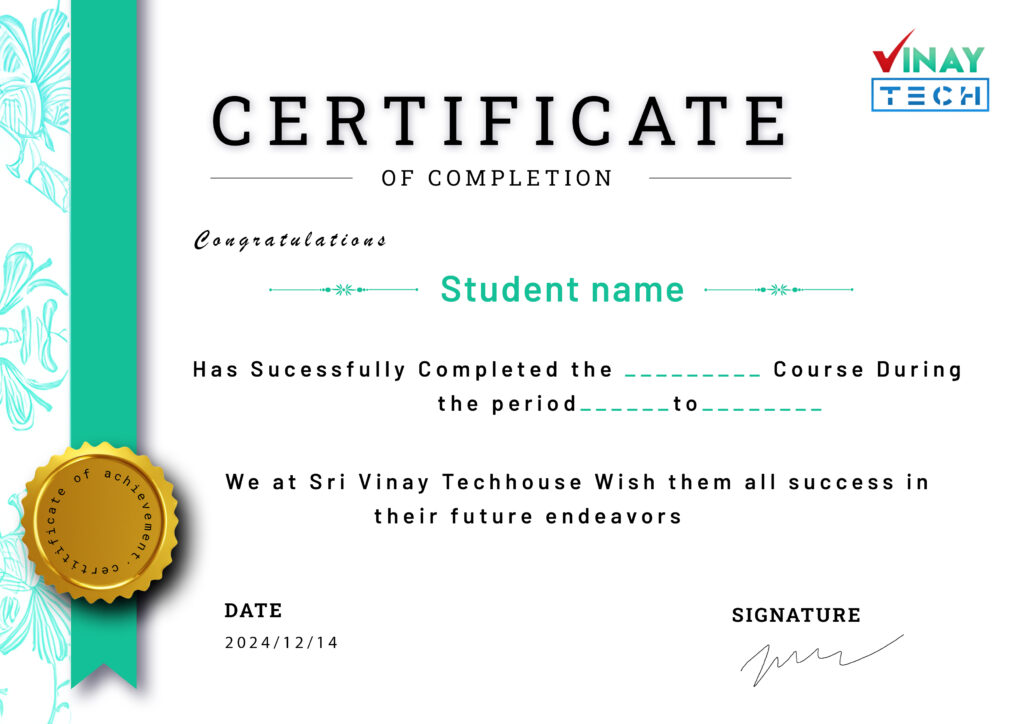
Our Learners Work At