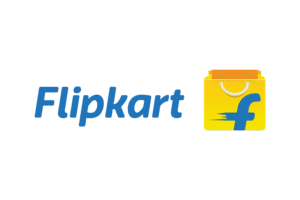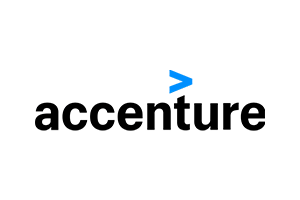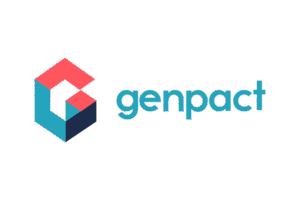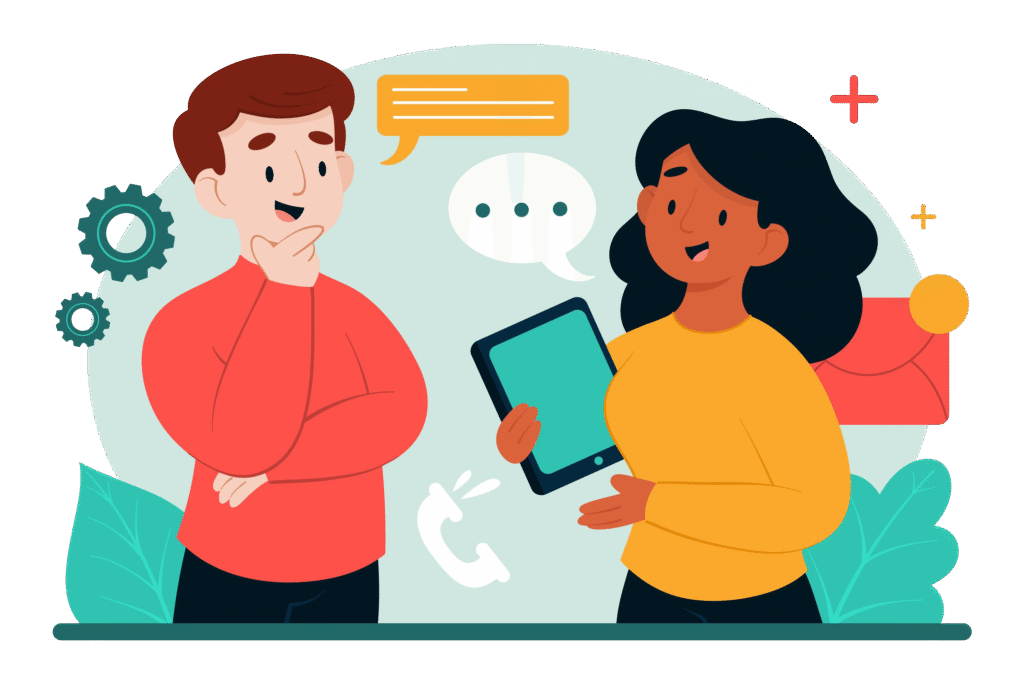Transform your Career with
Power Apps & Automate Training in Hyderabad
Join Power Apps & Automate Training in Hyderabad at Vinay Tech. Learn to automate tasks, create workflows, and connect apps like Excel and Outlook through hands-on training with expert guidance. Perfect for professionals seeking no-code business automation skills.
Over 300+ reviews

Get a Free Demo
What is Power Apps & Automate?
Power Apps and Power Automate are part of Microsoft’s Power Platform, designed to help users build apps and automate workflows without writing code.
Power Apps allows you to create custom business applications quickly using a drag-and-drop interface. It integrates easily with data sources like SharePoint, Excel, and Dynamics 365, making it ideal for creating forms, dashboards, and internal apps.
Power Automate enables users to automate repetitive tasks and connect workflows across 500+ apps and services, including Outlook, Teams, and SharePoint. It helps improve efficiency and reduce manual work.
Together, Power Apps and Power Automate empower users to build smart, automated solutions for real-world business needs — faster, cheaper, and without the need for traditional development.
Students can Expect
When you join our Power Apps & Automate Training in Hyderabad, you can expect:
All classes are recorded and shared so you can revisit topics anytime.
Why learn Power Apps & Automate Now?
In today’s digital-first business environment, organizations are rapidly adopting low-code/no-code platforms to increase efficiency and reduce development costs. Power Apps and Power Automate, key components of Microsoft’s Power Platform, are leading this transformation.
Power Apps empowers users to build custom business applications with minimal coding. Whether it’s a leave request form, a field service app, or a sales dashboard, Power Apps makes development fast, scalable, and cost-effective. It’s ideal for professionals who want to automate business processes or solve real-world challenges without relying entirely on IT teams.
Power Automate helps streamline daily tasks like approvals, data sync, email alerts, and more — integrating seamlessly with tools like SharePoint, Outlook, Excel, and Teams. It eliminates repetitive manual work and increases productivity by creating smart workflows between 500+ services.
By learning these tools now, you position yourself for high-demand roles in digital transformation, business automation, and enterprise app development. Whether you’re a fresher, working professional, or business owner, acquiring Power Platform skills gives you a competitive edge and opens doors to new opportunities in IT, operations, HR, and project management.
Start learning Power Apps and Power Automate today to future-proof your career in the modern digital workplace.
Microsoft Dataverse – Data Flow
Top Menu:
Home | Data | Dataflow
➕ New dataflow | ⬆ Import template
Sidebar:
Dataflows
Gateway
Data Flow Steps:
Source Database →
Ingest Data →
Transform Data →
Validate →
Load to Destination
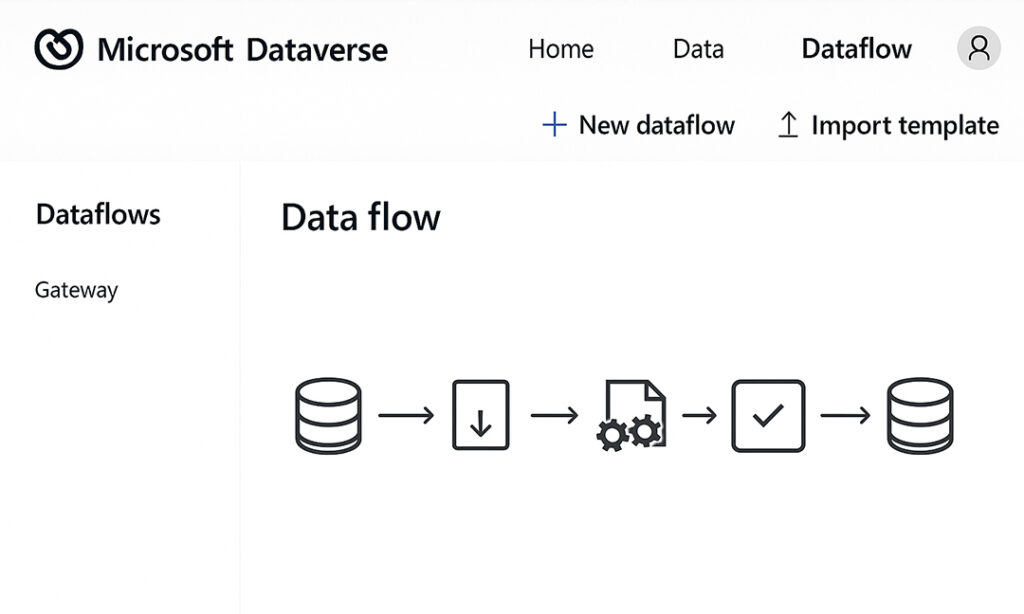
Learning Power Apps and Power Automate opens the door to exciting career opportunities in the rapidly growing world of low-code development and business automation. As companies embrace digital transformation, there is a rising demand for professionals who can create custom apps and automate workflows to boost efficiency.
With these skills, you can pursue roles across various sectors like IT, finance, healthcare, manufacturing, logistics, and consulting.
Popular job roles include:
Power Platform Developer
Power Apps Developer
Automation Specialist
Business Analyst
Workflow Designer
RPA (Robotic Process Automation) Developer
IT Support Engineer
Digital Process Consultant
Power Platform Trainer or Consultant
Citizen Developer (within non-technical teams)
Whether you’re a fresher, IT professional, or business user, mastering Power Apps and Power Automate equips you to create real business solutions without heavy coding — making you a valuable asset in today’s job market.
Start your journey with Power Platform to enhance your career potential in app development, process automation, and enterprise productivity.
Key Benefits at Vinay Tech House
Certified instructors with real-world experience
Hands-on labs & assignments
Doubt-clearing sessions
Resume & interview prep support
Access to recordings and learning materials
Who should learn PowerApps & Automate?
Graduates
Working Professionals
Career Change
Available Modes
For only Recorded Sessions / Corporate Training, Contact us at +91 9859831831
Power apps & Automate Course Features
Learn PowerApps & Automate in Hyderabad – From Basics to Advanced

Expert Trainers
Learn from certified professionals with real-world industry experience.

Comprehensive Curriculum

Hands-On Real-Time Projects

Placement Assistance
Get help with resume building, interview preparation, and job placement support.

Certification
Receive a recognized Power Apps & Automate certification upon successful course completion.

Lifetime Support
Access course materials and get your doubts cleared even after the course ends.
Power Apps & Automate Training in Hyderabad
CURRICULUM
Power Apps
- Types of Power Apps
- Power Apps building blocks
- Power Apps Development Environment Setup
- Power Apps for Admins
- Power Apps for Developers
- Create a blank Canvas app
- Create an app from template
- Create an app from a data source (sharepoint)
- Create a Canvas app from excel
- Explanation of Canvas App Layouts
- Create a Blank Canvas App Types of Screens in Canvas App
- Canvas App Screen properties Renaming & Reorder Screen
- Navigate Functions & Its parameters
- Notify Power Apps Functions & Its Parameters
- Introduction to Power Apps Connectors
- Different Types of Connectors in Power Apps
- Build an App using MS Excel as a data source
- Introduction to Gallery, Data table
- Different Between Gallery & Data table
- Different Type of Galleries in Canvas
- Customization of the forms and Gallery controls
- What is Search Function & its parameters
- Implementation of search function
- What is sort Function & its parameters
- If – Else Condition & its Implementation
- Nested if – Else Conditions its Implementation
- Switch Conditions its Implementation
- Use Cases :
a) Modifications to data depending on user input
b) Hide and show controls based on user inputs
- What is Power Apps Variables
- What are Diff types of variables in power Apps
- Scope of Power Apps variables
- Application of Power Apps Variables
- Implementation of Dynamic sort
- Creating Custom form & using patch function for submitting Data
- Using “Updatelf” function to update a record
- Uses of Filter, LookUp & search
- Implementation cascading Dropdown Lists of Dynamic sort
- What is Collection
- How to Create and use collection(s)
- Diff between “collect” & “Clear Collect”
- Overview of Model Driven PowerApps
- What is site map, how to map Dataverse table
- Create views in model driven app
- Create forms in model driven app
- Business roles in model driven app
- Create charts in model driven app
- Create Dashboard in model driven app
- Debug Power Apps with Monitor
- Common Issues & Resolutions
- Get a session or app ID
- Change Power Apps Studio Version
- Troubleshoot startup issues for Power Apps
- Overview of Dataverse
- Different types of Tables in Dataverse
- Create a Table in Dataverse
- Views & Forms in Dataverse
- Define Relationships in Dataverse
- Use Power BI with Dataverse
- Create Power BI Report & Dashboards
- View Table data in Power BI Desktop
- Adding Power BI Reports in Power Apps
- Create Mobile & Tab views for Power BI Reports in Power Apps
- Power Apps usage as a Visual in Power BI
- What is Power Automate & Basic Examples
- Calling Power Apps in Power Automate
Power Automate
► Introduction to Power Automate
► What are Workflows
► What is Automation
► What is Power Automate
► Types of Power Automate Flows
Cloud Flows
Automated Cloud Flows
Scheduled Cloud Flows
Instant Cloud Flows
Desktop Flows
Business Process Flows
► What is Flow in Power Automate
Creating Power Apps Account
SIGN IN to Power Apps Account
Power Automate User Interface
Left Navigation Pane Overview
What is Trigger
Need of Triggers
Types of Triggers
Automated Trigger
Scheduled Trigger
Instant Triggers
► What is an Action
► Need of Actions
► What the Actions Contains
Build the Automated Flows from a Template
Customize the Template Flows according to Business
Build an Automated Cloud Flows from the Blank
Save Gmail attachments automatically in Google Drive
► Save office 365 Email attachments in One drive for business folder
► When a file is added into the One drive folder sent an email Notification
When an email received in the outlook send a Notification message in the teams chat
When the New Student Details is Inserted in Sql Server then I need to Send an Email
Regarding Course Details
► When an item is created in the SharePoint List Send an Email Regarding Course Details
► When an Email arrives insert the Email Information in the SharePoint List/SqlServer Tables
When an item is deleted in SharePoint List
When an item is created or modified in SharePoint List
►When a file is created in Share Point
When a file is deleted in SharePoint
Send an Email Notification to the Manager when the employee submit the Timesheet
and also send the Email to Employee regarding the Timesheet is Submitted Successfully.
► Single Level Approval (Manager)
► Multi-Level Approvals (Team Lead,
► Manager & HR Approval)
► Wait for an Approval
► Auto Approve
► Assign the Approvals to another User
Build the Scheduled Flows from a Template
Customize the Template Flows according to Business
Build an Scheduled Cloud Flows from the Blank
Send an email to the employees every day at morning 8:00 AM recording weather report
Send an Email to the Employees on every Friday to Fill the Timesheet
Send an Email to the Manager Every Day at (5:00 PM) Regarding the
Employees Performance
Send birthday wishes to the employees in the organization on the birthday automatically
▸ Refresh the power BI reports automatically
Build the Instant Flows from a Template
Customize the Template Flows according to Business
Build an Instant Cloud Flows from the Blank
Send an Email Instantly when there is a Quick Meeting
What are Variables
► Types of Variables
► Initialize Variable
Set Variable
Increment Variable
Decrement Variable
Append to String Variable
Append to Array Variable
What are Control Statements
Types of Control Statements
Condition (If)
Switch
For each
Do Until
► Scope
Terminate
Data Operators
Types of Data Operators
► Compose
► Join
► Select
Filter Array
Create CSV Table
► Create HTML Table
Parse JSON
Export or Import Flow from One Environment to another Environment
▸ Import a Flow from a Tenant to another Tenant
What is Power Automate Mobile App
How to Install the Power Automate Mobile App in Mobile Phone
Power Automate Mobile App User Interface (UI)
How to Create a Flow on Power Automate Mobile App
What is Connector
Types of Connectors
► Standard Connectors
Premium Connectors
► Share the Flows to Users
► Add the Users to Flows Environment
► Types of Licenses in Power Automate
► Power Automate Premium
► Power Automate Process
► What are Parent Flows
► What are Child Flows
► Call Child Flows in Parent Flows
► Run or Trigger a FLOW – from another Flow
Edit, Share, Save as, Send a Copy, Export, Run History
Analytics, Turn On, Repair Tips on, Details
Copy to Clipboard, New Comments, Rename, Add note, Static Result
Settings, Configure Run after, Peek Code, Delete
Create a Deployment Pipeline
Assign the Environment to the Pipeline
Advantages of Learning Power Apps & Automate Training in Hyderabad
Versatile App Development Platform
Power Apps enables users to build custom business applications with minimal coding, making it perfect for optimizing operations across multiple industries.
Smarter Business Process Automation
Professionals can automate routine tasks and enhance workflows using apps tailored to their organization’s needs — improving efficiency and reducing manual work.
Easy, No-Code App Creation
With drag-and-drop tools and pre-designed templates, Power Apps lets you build functional apps quickly without deep programming knowledge.
Engaging User Experience
Design responsive, visually attractive apps that work seamlessly on web and mobile devices, ensuring consistent and interactive user experiences.
Enterprise-Ready Infrastructure
Built on Microsoft’s trusted platform, Power Apps offers enterprise-level security, scalability, and compliance with native integration to Office 365, SharePoint, and Azure.
User-Friendly Interface
The intuitive design environment supports both non-developers and IT professionals, accelerating development and reducing dependency on traditional coding.
Wide Range of Use Cases
Create apps for HR onboarding, CRM, inventory tracking, field service, and more — fully customizable for any department or industry.
Seamless Data Connectivity
Power Apps connects to hundreds of data sources like Microsoft Dataverse, SQL Server, Excel, Dynamics 365, SharePoint, and external APIs with ease.
Cost & Time Efficiency
Compared to traditional app development, Power Apps significantly cuts development time and costs, enabling faster digital transformation.
Boosts Productivity
With built-in automation features and process optimization tools, Power Apps helps businesses save time, reduce errors, and improve decision-making.
Why Choose Power Apps & Automate Training in Hyderabad with Vinay Tech House?
A complete learning solution that offers real-time, hands-on training across every module of Power Automate—designed to make you job-ready in business process automation using no-code/low-code tools.
We provide industry-relevant case studies to help reinforce concepts with practical, real-world Power Automate scenarios.
Sessions are customized to your schedule and delivered by expert trainers with real-time experience in the Microsoft Power Platform and enterprise automation.
All classes are recorded and shared for future reference, allowing you to revise and practice at your own pace.
We offer flexible batches including weekday, weekend, and fast-track options, available in both online and classroom formats.
Our affordable and flexible payment plans are designed to suit working professionals, students, and corporate learners.
Frequently Asked Questions
Power Apps & Automate Training in Hyderabad
This course is ideal for IT professionals, business analysts, project managers, students, and anyone looking to automate business processes using no-code tools.
We’ve got you covered. We record Daily Live Classes and share the records everyday. You can watch at your own time, practice and ask the trainer any queries you have
Vinay Tech offers a comprehensive PowerApps & Automate course designed so you can add Power Apps & Power Automate to your skillset . Our training program equip you with the knowledge and skills to build impactful business apps that drive success.
Get certified by VinayTech
Get certified by Vinay Tech and boost your career with industry-recognized certifications. Our expert-led training across various courses ensures you gain practical skills that employers value. Complete your course and earn a certificate that showcases your expertise and commitment to professional growth.
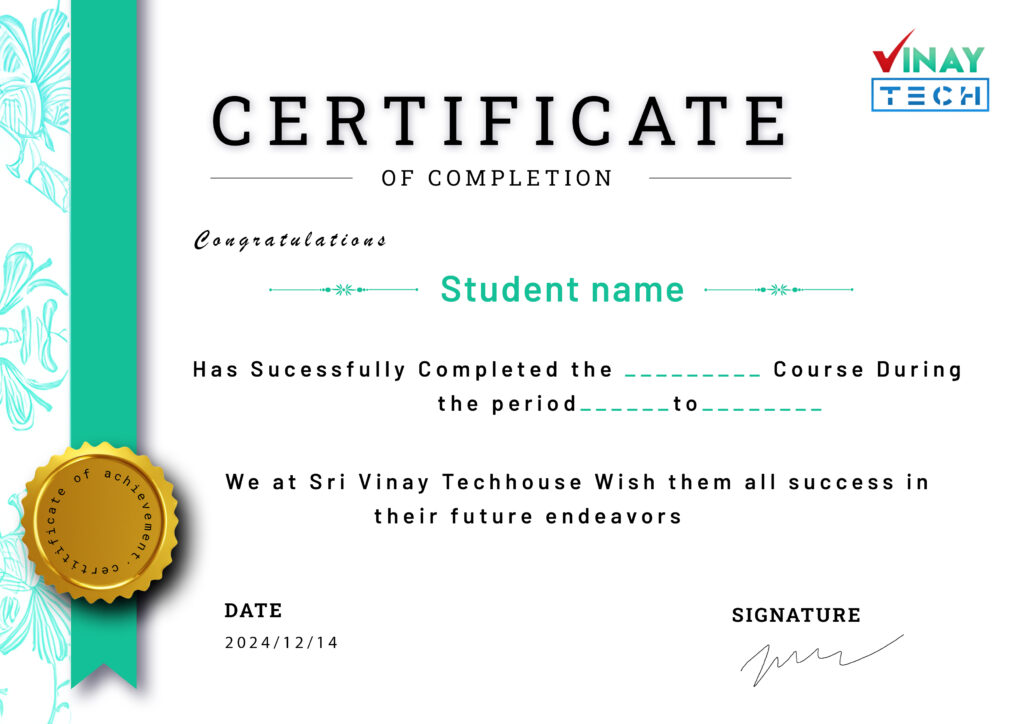
Our Learners Work At